Did you know a DIY repair kit can save you time and money? It lets you fix common computer issues by yourself.
Having the right tools is key for maintenance, repairs, or upgrades. A DIY tech repair kit helps you solve problems quickly. This means less downtime and more time for what you love.
Building a DIY tech repair kit boosts your confidence. You can handle simple fixes and even complex repairs.
Key Takeaways
- Understand the importance of having a DIY tech repair kit.
- Learn the essential tools required for common tech repairs.
- Discover how a well-equipped tech repair kit can save time and money.
- Gain confidence in tackling various tech-related tasks.
- Empower yourself to diagnose and fix problems efficiently.
Understanding the Importance of Tech Repair
Fixing your own tech devices is good for your wallet and the planet. As tech gets more advanced, knowing how to repair your gadgets is key.
Repairing your devices can save you money and make them last longer. With the right tools and knowledge, you can fix common problems.
Why Learn to Repair Your Own Devices
Learning to repair your devices gives you control over your tech. It lets you fix problems yourself, saving time and money.
It’s also very rewarding. You learn how tech works and feel more independent.
“The right to repair is a fundamental right that allows consumers to fix and maintain their own products, reducing electronic waste and promoting sustainability.”
Environmental Benefits of Tech Repair
Repairing tech is great for the environment. E-waste, or electronic waste, is growing fast. Repairing devices helps cut down on e-waste.
| Environmental Impact | Repairing Devices | Discarding Devices |
|---|---|---|
| E-waste Generation | Reduced | Increased |
| Resource Consumption | Lower | Higher |
| Carbon Footprint | Smaller | Larger |
Choosing to repair your devices is sustainable. It helps the environment, saves resources, and cuts down on carbon emissions.
Essential Tools for Tech Repair
Having the right tools is key to successful tech repair. Whether you’re fixing a smartphone or a laptop, the tools you use matter a lot. The quality and variety of your tools can greatly affect the outcome.
Screwdrivers: The Core of Your Kit
A good tech repair kit starts with quality screwdrivers. You’ll need Phillips and flathead screwdrivers in different sizes. This is because smartphones and laptops need different tools.
Invest in a screwdriver set with interchangeable bits. This makes your kit versatile for many repair tasks.
Pliers and Tweezers: Precision Matters
Pliers and tweezers are vital for handling small parts. Needle-nose pliers are great for tight spaces. Tweezers are perfect for gripping tiny objects like SIM cards or screws.
For delicate tasks, like fixing a smartphone touch screen, precision tweezers are a must.
Replacement Parts: Where to Find Them
Finding the right replacement parts is as important as having the right tools. For repairs like screen or battery replacements, look online or at specialty stores.
| Part | Common Sources | Tips |
|---|---|---|
| Screens for Smartphones | Online marketplaces, Specialty electronics stores | Ensure compatibility with your device model |
| Batteries for Laptops | Manufacturer’s website, Online retailers | Check for OEM or high-quality aftermarket options |
| Headphone Components | Electronics repair shops, Online forums | Consider DIY repair kits for common issues |
Stock your tech repair kit with essential tools and parts. This way, you’ll be ready for many repair tasks. Remember, the quality of your tools is important for success.
Organizing Your Tech Repair Kit
Starting a tech repair project is easier with a well-organized kit. A tidy workspace saves time and reduces frustration. It helps you find the right tool or part quickly.
Choosing the Right Container
First, pick a good container for your kit. It could be a portable toolbox or a storage case with dividers. It should be tough, easy to carry, and have lots of compartments.
Look for a case with a clear lid or labeled sections. This makes it easy to see what’s inside.

Labeling Tools and Parts for Easy Access
After choosing your container, label your tools and parts. Labeling is key for efficient tech repair. It lets you find what you need fast. Use label makers or stickers for this.
For small parts, use small storage bags or compartmentalized trays. Label them too.
For complex repairs, organize and track your parts well. You might need a parts inventory or a tech repair guide for specific repairs.
Organizing your tech repair kit well boosts your gadget repair skills. It makes repairs more fun and less scary. Whether you’re new or experienced, a well-organized kit is essential for IT repair success.
Safety Precautions During Repairs
When you start fixing tech, safety comes first. It’s key to keep yourself safe while working on gadgets and their parts. This not only keeps you from getting hurt but also helps the repair go well.
Proper Use of Tools to Avoid Injury
Choosing the right tools is vital to avoid injuries. Always handle sharp objects like scissors, knives, or razors with care. When fixing electronics, use tools that won’t cause static damage to parts.
- Use screwdrivers with magnetic tips to prevent screws from falling into sensitive areas.
- Handle pliers and tweezers with precision to avoid damaging components or injuring yourself.
- Keep your workspace organized to avoid misplacing tools, which could lead to accidents.
Working with Batteries: Precautions to Take
Batteries, like those in many portable devices, need extra care. Improper handling can lead to overheating, fires, or explosions. Here’s how to safely work with batteries:
- Disconnect the battery before starting repairs to prevent any accidental power-ons.
- Avoid puncturing or damaging the battery casing, as this can cause a short circuit.
- Use protective gear like gloves and safety glasses when handling batteries.
By taking these safety steps, you can greatly lower injury risks and ensure a good repair. Remember, safety is not just about protecting yourself. It’s also about keeping the device you’re fixing safe.
Common Tech Repair Tasks You Can Handle
You don’t need to be a pro to fix common problems with your tech. With a bit of practice and the right help, you can do many repairs yourself.
Screen Replacement for Smartphones
Replacing a smartphone screen might seem hard, but it’s easy once you know how. First, get a new screen that fits your phone. Then, follow these steps:
- Power off your device and remove the SIM card and any other external components.
- Use a heat gun or hair dryer to loosen the adhesive holding the screen in place.
- Carefully pry the screen away from the device frame.
- Disconnect the screen’s cable from the motherboard.
- Connect the new screen’s cable and reattach the screen, ensuring it’s properly aligned.

Battery Replacement for Laptops
Replacing a laptop battery can make an old device new again. To do this, you’ll need to:
- Purchase a replacement battery compatible with your laptop model.
- Shut down your laptop and unplug it from the power source.
- Flip the laptop over and remove the screws holding the battery in place.
- Carefully lift the battery out and disconnect it from the motherboard.
- Connect the new battery and reattach it to the laptop frame.
Fixing Audio Issues in Headphones
Audio problems with your headphones might be simple, like a loose connection or dirt. For more complex issues, try these steps:
| Issue | Solution |
|---|---|
| Distorted Sound | Check for debris in the headphone jack or clean the drivers. For detailed steps, visit our guide on fixing distorted sound. |
| No Sound | Inspect the cable for damage or check the audio settings on your device. |
Learning these common tech repair tasks can help you save money and extend your devices’ life.
Upgrading vs. Repairing: Making the Right Choice
When your device starts to malfunction, you face a big decision: to repair or upgrade. This choice depends on several things. These include the device’s age, the problem’s nature, and your budget.

When Upgrade Makes More Sense
Upgrading might be the better choice if repair costs are near or more than a new device. Also, if your device is old and can’t run the latest software, it’s time to upgrade.
Key scenarios where upgrading makes sense include:
- When the repair cost is more than half the price of a new device.
- If the device is no longer under warranty and repair parts are obsolete.
- When the device’s performance is significantly impacted, and repair won’t restore it to optimal condition.
Evaluating Cost vs. Sentimental Value
Sometimes, the choice to repair or upgrade is influenced by sentimental value. Devices often hold memories or have emotional significance. This makes the cost-benefit analysis more complex.
Consider the following when evaluating sentimental value:
- The device’s history and the memories associated with it.
- The possibility of restoring it to its original condition.
- The emotional cost of letting go of the device.
By weighing these factors, you can make an informed decision. This decision balances financial prudence with personal attachment.
Understanding Tech Repair Terminology
To fix and keep your devices working, you need to know the tech repair language. At first, it might seem hard, but learning the key terms is key. It helps you find and fix problems quickly.
Common Terms to Know
Many terms are used in tech repair. For example, diagnostic testing is finding out what’s wrong with a device. Firmware is software in a device that controls it. Knowing these terms makes it easier to use repair guides.
| Term | Definition |
|---|---|
| Diagnostic Testing | The process of identifying the source of a problem in a device. |
| Firmware | Software embedded in hardware that controls its functions. |
| PCB (Printed Circuit Board) | A board that connects components using conductive pathways. |
Resources for Learning More
To learn more about tech repair terms, use different resources. Online courses and repair manuals are great places to start. For instance, check out Hunter Business School’s guide on computer technician for insights.
Also, join online forums and communities for tech repair. They offer practical tips and examples to help you learn.
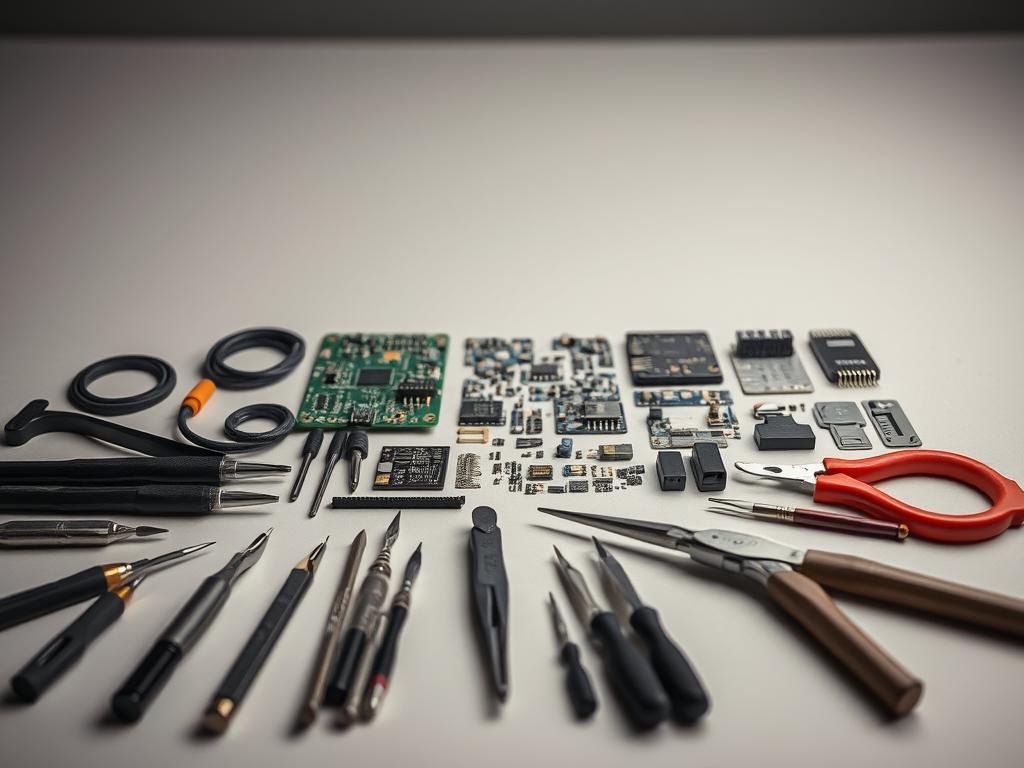
Finding Help and Support in the Tech Community
Connecting with others in the tech world is super helpful, whether you’re new or experienced. Tech repair isn’t just fixing gadgets; it’s about sharing and learning from each other.
Being part of a tech community offers great support and resources. You get help with tough repairs, tips on finding cheap parts, and encouragement when things get tough.
Online Forums and Communities for Enthuasiasts
Online forums are full of useful info for tech fans. Sites like Reddit’s r/techrepair and iFixit forums are filled with people ready to share and help. You can ask questions, share your own stories, and learn from others’ successes and failures.
Some top online forums and resources include:
- iFixit
- Reddit’s r/techrepair
- Stack Exchange’s Electronics and Robotics community
- Tom’s Hardware Forum
These communities are not just informative; they also build friendships. You can learn new repair methods, get advice on tools, and even find project partners.
Local Repair Workshops and Meetups
While online resources are great, local workshops and meetups offer hands-on learning. These events let you meet others, learn from experts, and practice with different devices and tools.
Workshops vary from casual meetups in community centers to structured classes in tech schools. They cover everything from basic electronics to advanced repair skills for phones and laptops.
| Workshop Type | Focus | Benefits |
|---|---|---|
| Informal Meetups | General tech repair, sharing experiences | Networking, basic knowledge sharing |
| Organized Classes | Specific skills like smartphone repair | Hands-on experience, expert guidance |
By joining both online and local tech communities, you can really improve your repair skills. You’ll learn a lot and become part of a supportive group that loves to learn and innovate.
Conclusion: Empower Yourself with Tech Repair Skills
Learning tech repair skills can change your life in the digital world. It lets you fix your devices yourself. This saves you money and helps the environment by reducing waste.
Practical Benefits of Tech Savviness
Being tech-savvy means you can fix many problems with your devices. You can replace screens, upgrade batteries, and solve audio issues. This makes you more self-reliant with your technology.
Starting Your DIY Repair Journey
To start fixing your devices, you need the right tools and knowledge. Get a good tech repair kit and learn from online tutorials and local classes. This way, you can confidently fix your devices. It also lets you try more advanced repairs and upgrades.
FAQ
What are the essential tools required for a DIY tech repair kit?
You’ll need screwdrivers, pliers, tweezers, and parts for devices like phones, laptops, and headphones. These are key for fixing your tech at home.
Why is it important to learn to repair my own devices?
Repairing your devices saves money and cuts down on waste. It also lets you fix common problems and feel more independent.
Where can I find replacement parts for my devices?
Look online at Amazon or eBay for parts. You can also check stores like iFixit or Samsung for specific brands.
How do I organize my tech repair kit?
Pick a good container and use dividers and labels. This keeps your tools and parts tidy and easy to find.
What safety precautions should I take when working with electronic devices?
Wear protective gear and handle batteries and electrical parts carefully. Make sure your workspace is safe to avoid accidents.
Can I replace the screen of my smartphone myself?
Yes, if you have the right tools and follow a guide. But be careful and ask for help if you’re not sure.
How do I decide whether to upgrade or repair my device?
Think about the repair cost versus buying new. Consider how much you value your device and if the repair will really help it last longer.
What are some common tech repair terminology I should know?
Learn about terms like logic board, display assembly, and battery calibration. Online resources can help you understand these terms.
Where can I find help and support within the tech community?
Look for online forums like Reddit’s r/techrepair. You can also join local repair workshops and meetups to meet other tech fans and learn from them.
What are the benefits of becoming tech-savvy and acquiring tech repair skills?
Being tech-savvy lets you fix problems, save money, and reduce waste. It also opens doors for learning and growing in the tech world.
