Did you know a well-maintained device can last up to 50% longer than one that’s not cared for? With the average American household owning around 20 devices, it’s key to understand the value of routine maintenance. Regular care can make your gadgets last longer, saving you money and cutting down on electronic waste.
By using simple preventative maintenance tips, you can keep your devices in top shape. This boosts their performance and avoids expensive repairs later on.
Key Takeaways
- Regular maintenance can extend device lifespan
- Simple tips can enhance device performance
- Preventative care reduces electronic waste
- Routine maintenance saves money on repairs
- Proper care is essential for all gadgets
Understanding Preventative Maintenance
To keep your devices running smoothly, it’s key to know about preventative maintenance. This approach keeps your gadgets working well, making them last longer and avoiding costly repairs.
What is Preventative Maintenance?
Preventative maintenance means regularly taking care of your devices to stop problems before they start. This includes cleaning, updating software, and checking hardware. By doing this, you can greatly lower the chance of your device breaking down and keep it running at its best.
A study shows that proactive care saves money and cuts downtime. You can read more about it on ServiceChannel’s blog.
The Importance of Routine Care
Regular care is essential for your devices to last longer. It prevents dust and debris buildup, keeps software current, and spots hardware problems early. By focusing on routine care, you can dodge the hassle and cost of device failures.
| Device | Routine Maintenance Tasks | Benefits |
|---|---|---|
| Smartphones | Screen cleaning, software updates | Improved performance, extended lifespan |
| Laptops | Keyboard cleaning, disk space management | Enhanced functionality, reduced overheating |
| Home Appliances | Filter cleaning, checking for wear and tear | Increased efficiency, safety |
Common Myths About Device Maintenance
There are many myths about device maintenance that can lead to neglect or wrong care. Some think devices don’t need maintenance or only when a problem shows up. But, regular care is key for your devices to work well and last longer.
Also, problems like a non-responsive touch screen on your phone can often be fixed with simple care tasks. For more on fixing such issues, check out Digital Vista Online.
By understanding the value of preventative maintenance and debunking myths, you can actively care for your devices. This ensures they keep working for you.
Tips for Electronics Maintenance
Keeping your gadgets in top shape requires regular cleaning, software updates, and careful handling. Simple steps can make your devices last longer.
Cleaning Your Devices Regularly
Dust and dirt can quickly build up on your devices. This can lead to overheating or damage. Cleaning them regularly is key to keeping them running well.
- Use a soft, dry cloth to wipe down the exterior of your devices.
- Avoid harsh chemicals or abrasive materials that could damage the finish or harm the electronics.
- For more thorough cleaning, use compressed air to gently remove dust from vents and crevices.

Updating Software and Firmware
It’s important to keep your devices’ software and firmware up to date. Updates fix bugs, improve performance, and boost security.
“Regular updates are vital to ensure your devices remain secure and function as intended. Neglecting updates can leave your devices vulnerable to security threats and reduce their overall performance.”
To update your devices:
- Check for updates regularly in the device settings.
- Enable automatic updates where possible to ensure you stay current.
- Follow the manufacturer’s instructions for updating firmware.
Avoiding Overheating
Overheating can shorten the life of your devices. Knowing the causes and how to prevent them is essential.
| Cause of Overheating | Prevention Method |
|---|---|
| Blocked Vents | Ensure vents are clear of dust and obstructions. |
| High Ambient Temperature | Keep devices away from direct sunlight and heat sources. |
| Resource-Intensive Tasks | Limit demanding tasks or allow devices to cool down between uses. |
By following these maintenance tips, you can keep your devices running smoothly. Regular care is a simple way to protect your investment in gadgets.
Specific Maintenance for Smartphones
Keeping your smartphone in top shape is more than just cleaning it. It’s about taking a full approach to keep it running smoothly for years.
Battery Care and Replacement
Looking after your smartphone’s battery is key to its longevity. Stay away from extreme temperatures and avoid letting it drain to 0% often. A guide suggests keeping it between 20% and 80% if unused for a while.
Knowing when to replace your battery is also important. Look out for signs like a big drop in battery life or sudden shutdowns. Swapping it out can make your phone feel new again, saving you from buying a new one.
Screen Protection and Cleaning
Your smartphone’s screen is very fragile. Use a good screen protector to prevent damage. Clean it regularly with a soft cloth to avoid smudges and fingerprints. For tough stains, a damp cloth works, but dry it well afterwards.
Also, avoid using harsh chemicals or rough materials on your screen. They can harm the coating or the display itself.
Managing Storage Efficiently
Keeping your smartphone’s storage tidy is essential for its performance. Get rid of unused apps, photos, and files regularly. Use cloud storage for your files and photos to keep your device tidy.
| Storage Management Tips | Description | Benefits |
|---|---|---|
| Delete Unused Apps | Remove apps you no longer use | Frees up storage space |
| Use Cloud Storage | Store files and photos in the cloud | Reduces device clutter, accessible from multiple devices |
| Clear Cache and Data | Clear cache and data of apps | Improves device performance, frees up storage |
For more tips on keeping your smartphone in check and avoiding overheating, see this guide. By following these tips, your smartphone will stay in great shape and keep serving you well.
Preventative Maintenance for Laptops
Preventative care for your laptop includes several key practices. These can help prevent issues later on. By staying on top of maintenance, you can make your device last longer and work better. For more detailed guidance, check out Mapcon’s preventative maintenance guide.
Regular Software Updates
Keeping your laptop’s software up to date is key for security and performance. Updates often patch vulnerabilities and improve stability. You can find update options in your device’s settings, under “Software Update” or “System Update.” For tips on optimizing your PC, visit Digital Vista Online’s PC performance optimization.
To update your laptop:
- Check for operating system updates
- Update installed software applications
- Ensure antivirus software is current
Cleaning the Keyboard and Ports
Dust and debris can build up in your laptop’s keyboard and ports, causing problems. Regular cleaning can prevent this. Turn your laptop upside down and gently shake it to remove loose particles. Use compressed air to clean out dust from the keyboard and ports.
For more thorough cleaning, a soft brush or a cotton swab dampened with water can be used. But be careful not to let any liquids seep into the device.
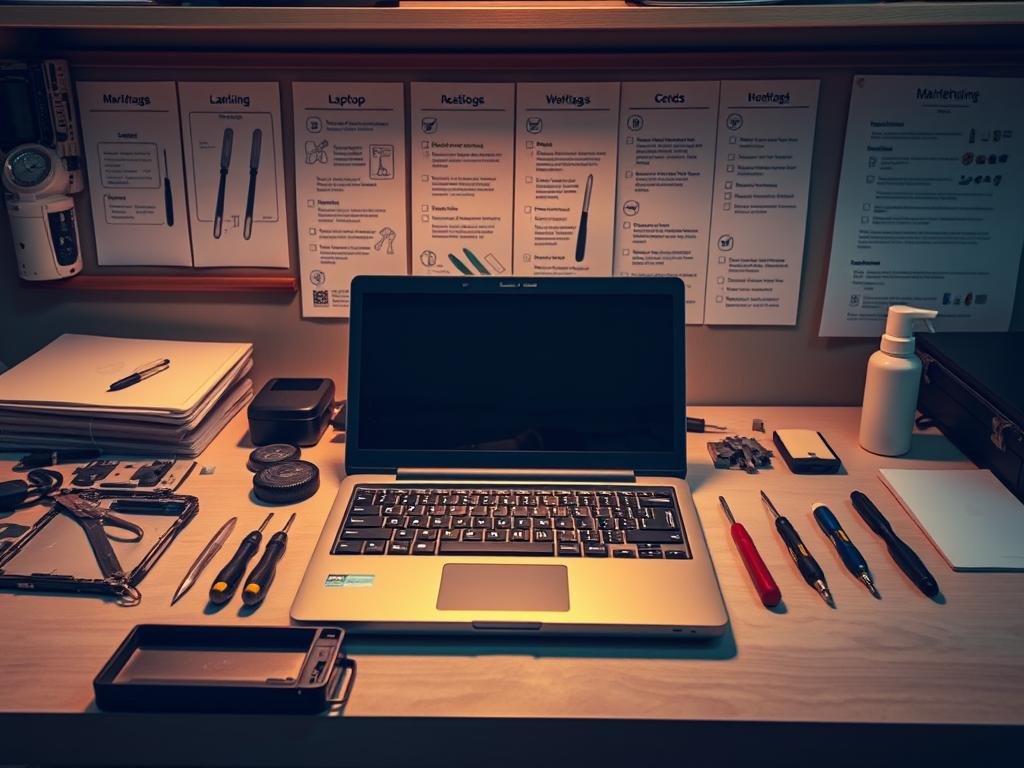
Checking Hardware Components
Regularly checking your laptop’s hardware components can help spot issues before they become big problems. This includes checking the battery, ensuring the RAM is enough for your needs, and verifying the hard drive or SSD is working right. For laptops with replaceable batteries, checking battery health can prevent unexpected shutdowns.
By following these practices, you can create an effective maintenance planner for your laptop.
Maintaining Home Appliances
Keeping your home appliances in good shape can make them work better and last longer. Regular care stops sudden failures and keeps them running well. This saves you money on energy and repair bills.
Routine Cleaning of Appliances
Cleaning your appliances regularly is a smart move. Dust, dirt, and grime can make them work harder. This uses more energy and wears them out faster. For example, cleaning your dryer’s lint filter after each use helps it run better and cuts down fire risks.
Tips for Cleaning Different Appliances:
- Refrigerator: Clean shelves and walls with soap and warm water. Clean the condenser coils every six months.
- Oven: Use a gentle cleanser and a soft cloth to remove food residue. For tough grime, try a specialized oven cleaner.
- Dishwasher: Run a cleaning cycle with a dishwasher cleaner or white vinegar to remove grease and food particles.

Keeping Refrigerators and Ovens Dry
Moisture is a big problem for refrigerators and ovens. It can cause mold, mildew, and rust. This harms their function and safety. To avoid this, make sure they have good air flow and check for leaks often.
| Appliance | Drying Tips |
|---|---|
| Refrigerator | Check and replace door seals if damaged. Ensure the drain is not clogged. |
| Oven | Use a dry cloth to wipe down surfaces after cleaning. Avoid using too much water during cleaning. |
Scheduling Professional Inspections
While you can do a lot of maintenance yourself, some appliances need a pro’s touch. Regular visits from certified techs can spot problems early. This keeps your appliances safe and efficient.
Benefits of Professional Inspections:
- Early detection of faults
- Improved appliance lifespan
- Enhanced safety
- Better energy efficiency
By following these tips, you can make your appliances last longer, use less energy, and save on repairs. Regular upkeep keeps your home running smoothly and efficiently.
Tips for Maintaining Fitness Equipment
Keeping your fitness equipment in top shape is all about regular care. By doing so, you ensure it works well and keeps you safe while exercising. It’s a win-win for everyone.

Cleaning and Lubricating Moving Parts
Cleaning and oiling moving parts is a must for fitness equipment maintenance. Dirt can damage the equipment, making it break down too soon. Use a soft cloth and mild soap to clean, and oil as the maker suggests.
- Wipe down equipment after each use to prevent sweat buildup.
- Lubricate moving parts regularly to reduce friction.
- Check for any signs of wear on belts, chains, and other components.
Checking Electrical Components
Many fitness machines rely on electrical parts to work. It’s important to check cords, plugs, and other electrical parts for damage or wear. Keep them dry and away from too much moisture.
For more tips on keeping your gym equipment in shape, check out True Fitness. They have great advice on keeping your gear in perfect condition.
Maintaining Proper Usage
Using your equipment right is key to its long life. Make sure users know and follow the maker’s guidelines. This means adjusting the equipment to fit their size and fitness level.
- Read the user manual before using the equipment.
- Adjust the equipment according to your size and fitness level.
- Report any issues or malfunctions to the maintenance staff.
Vehicle Maintenance Essentials
To keep your vehicle in top shape, following a scheduled maintenance routine is key. Regular checks and tasks can make your vehicle last longer, run better, and keep you safe on the road.
Regular Oil Changes
Regular oil changes are vital for your vehicle. Engine oil keeps the engine’s parts moving smoothly, prevents rust, and cools it down. As oil gets old and dirty, it loses its effectiveness. Changing your oil as your car’s maker suggests is essential for your engine’s health.
Experts say, “Regular oil changes are the lifeblood of your vehicle’s engine, ensuring it runs smoothly and efficiently for years to come.” A consistent maintenance schedule prevents engine damage.
Checking Tire Pressure and Tread
Keeping your tires in good shape is key for safety and saving fuel. Low tire pressure can cause your car to stop farther, use more fuel, and be less stable. Check your tire pressure monthly and before long drives. Also, check your tire tread often to know when to replace your tires.
“Proper tire pressure can improve your vehicle’s fuel efficiency and handling, making it a simple yet effective maintenance task.”
Importance of Brake Inspections
Brake inspections are a must for vehicle upkeep. Bad brake pads or rotors can make stopping hard. Regular brake checks can spot problems early, keeping you safe.
By adding these key maintenance steps to your maintenance scheduling, you’ll have a safer, more dependable drive.
Preventative Care for Gaming Consoles
To keep your gaming console running smoothly, regular care is key. This includes simple tasks that help your console last longer and work better.
Dusting and Ventilation
Dust can make your console overheat. To avoid this, regularly dust the exterior and interior with a soft, dry cloth. Make sure the vents are clear to keep air flowing well. Use compressed air carefully to clean vents, but don’t push too hard to avoid damage.
Regular Software Updates
Keeping your console’s software up to date is vital. Regular updates fix bugs, improve performance, and add new features. Enable automatic updates or check for them manually to stay current.
Proper Storage Practices
Store your console in a cool, dry place, away from sunlight. Don’t stack other devices on it to prevent overheating and damage. Use a protective case when moving your console to avoid physical harm.
Following these care tips will keep your console in top shape. It will ensure you enjoy many hours of gaming.
Best Practices for HVAC Systems
To keep your HVAC system running well, follow some key best practices. Regular maintenance keeps your system efficient and extends its life.
Changing Filters Regularly
Changing filters regularly is a simple yet effective task. Dirty filters make your HVAC system work harder, using more energy and possibly causing expensive repairs. Check your filters every month, and replace them when needed, to avoid these issues.
Scheduling Seasonal Check-Ups
Getting a professional to check your system seasonally is wise. They inspect parts, clean them, and ensure everything works right. This prevents big problems and keeps your home comfortable.
Cleaning Vents and Ducts
Cleaning vents and ducts is vital for HVAC maintenance. Dust and debris can build up, reducing airflow and efficiency. Use a vacuum or hire a pro to clean them. This boosts air quality and system performance.
Benefits of Proper HVAC Maintenance
| Benefit | Description |
|---|---|
| Improved Efficiency | Regular maintenance ensures your HVAC system operates at peak performance, reducing energy consumption. |
| Extended Lifespan | Proper care can extend the lifespan of your HVAC system, delaying the need for costly replacements. |
| Enhanced Air Quality | Cleaning vents and ducts improves indoor air quality, contributing to a healthier living environment. |
By adding these best practices to your routine maintenance plan, your HVAC system will stay in top shape. This ensures a comfortable and healthy home for you and your family.
Managing Your Smart Home Devices
As you add more smart devices to your home, it’s key to manage them well. Smart devices can make life easier, but they need regular care to work right.
Keeping Software Up to Date
Keeping your devices’ software current is very important. Updates often bring security fixes, bug fixes, and new features. This improves how well your devices work and keeps them safe.
Enable automatic updates to avoid manual checks. This ensures your devices always have the latest software.
For example, updating your smart speaker can make it better at understanding voice commands. A cybersecurity expert says, “Updating your devices is a simple way to stay safe from cyber threats.” Cybersecurity basics are key in this process.
Securing Your Network
Keeping your network safe is also critical. Many smart devices connect to your network. So, it’s important to make sure it’s secure.
Use a strong password for your Wi-Fi and consider a guest network for IoT devices. This keeps them separate from your main network.
Using a strong password is important. But, don’t forget to update your router’s firmware too. Regular updates protect against vulnerabilities. Update your router every few months or when a new update is out.
| Network Security Measure | Description | Frequency |
|---|---|---|
| Update Router Firmware | Protect against known vulnerabilities | Every 3 months |
| Change Wi-Fi Password | Prevent unauthorized access | Every 6 months |
| Enable Guest Network | Isolate IoT devices from main network | Once |
Regular Battery Checks
For devices that use batteries, like smart door locks and thermostats, check the batteries often. If the batteries run out, these devices won’t work.
Make a routine to check battery levels. Do this during your monthly maintenance tasks. This keeps your devices working well and prevents failures.
By following these tips, you can manage your smart home devices well. This ensures they stay safe, work right, and are efficient. Regular care not only extends your devices’ life but also improves your smart home experience.
Troubleshooting Common Issues
Troubleshooting is key to keeping your devices in top shape. It helps prevent damage and keeps your gadgets running smoothly. Knowing how to spot and fix common problems can make your devices last longer.
Signs Your Device Needs Attention
Spotting when your device needs help is the first step. Look out for these signs:
- Slow performance or frequent crashes
- Unusual noises or overheating
- Error messages or display issues
- Battery drain or charging problems
Knowing these signs lets you act fast. For example, overheating might mean it’s time for a deep clean or a fix to its cooling system.
DIY Fixes vs. Professional Help
Choosing between DIY fixes and professional help is a big decision. Simple problems like dust or software bugs can be fixed at home. But, serious issues like hardware failures need a pro.
Here’s a guide to help you choose:
| Issue Type | DIY Fix | Professional Help |
|---|---|---|
| Software Glitches | Yes, often resolved with updates or resets | Rarely needed |
| Hardware Failures | No, typically requires professional repair | Yes, recommended for complex issues |
| Dust Buildup | Yes, can be cleaned with appropriate tools | No, unless extensive internal cleaning is needed |
Knowing When to Upgrade
Even with good maintenance, sometimes it’s best to upgrade. Look for these signs:
- Persistent issues despite troubleshooting efforts
- Significant slowdowns or performance degradation
- Incompatibility with new software or technologies
- Cost of repairs approaching or exceeding the cost of a new device
Being proactive and informed helps you get the most from your devices. Knowing when to upgrade is part of that.
Creating a Preventative Maintenance Schedule
To keep your devices running smoothly, it’s key to have a maintenance schedule. This way, you can stay on top of tasks and make sure your gadgets work well.
Organizing Your Maintenance Tasks
Setting reminders is a great way to keep up with maintenance. You can use digital calendars or apps to track tasks like software updates and virus checks. For example, Digital Vista Online has tips to help you maintain your devices.
Benefits of a Maintenance Routine
Having a maintenance routine has many benefits. It improves device performance, extends their life, and lowers the risk of data loss. By adding maintenance to your daily or monthly routine, you’ll enjoy a better user experience on all your devices.
FAQ
What is preventative maintenance, and why is it important?
Preventative maintenance means taking care of devices to stop failures and improve performance. It’s key to keeping your gadgets, like phones and laptops, working well for longer.
How often should I clean my electronic devices?
Clean your devices every week or two, depending on how much you use them. This stops dust from causing overheating and damage.
What’s the best way to maintain my smartphone’s battery?
Keep your phone’s battery safe by avoiding extreme temperatures. Try to keep the battery level between 20% and 80%. Also, update your phone’s software often. If the battery gets old, consider replacing it.
How can I prevent my laptop from overheating?
Keep your laptop cool by making sure air can flow around it. Clean the vents and fans often. Use a cooling pad if it gets too hot. Also, update your software to help it run cooler.
Why is routine maintenance important for home appliances?
Regular maintenance keeps your appliances running smoothly. It stops breakdowns, saves energy, and makes them last longer. Clean them, check for worn parts, and get professional checks to help.
How do I maintain my fitness equipment properly?
Clean and oil your fitness gear regularly. Check the electrical parts for damage. Use it as the maker says to avoid problems.
What are the essential vehicle maintenance tasks I should perform regularly?
Don’t forget to change your oil, check tire pressure, and inspect brakes. Fluid checks are also important. These steps prevent damage and keep your car safe and running well.
How can I keep my gaming console in good condition?
Dust your console often and make sure it has good air flow. Update its software and store it right when not in use. This keeps it working well.
What’s the best way to maintain my HVAC system?
Change filters often and get professional checks seasonally. Clean vents and ducts as needed. This keeps your HVAC system running efficiently and lasting longer.
How do I manage my smart home devices effectively?
Keep your smart home devices’ software updated. Secure your network to avoid cyber threats. Check batteries regularly for devices that need them. This keeps your smart home running smoothly.
When should I consider upgrading my device?
Upgrade when your device no longer fits your needs, is outdated, or has constant problems. Maintenance or repairs can’t fix it.
How can I create an effective preventative maintenance schedule?
Set reminders for maintenance tasks and use apps to track them. Create a routine that works for you and your devices. This keeps them in top shape.
