Did you know a broken power bank can really mess up your day? With how much we rely on portable power, a dead portable battery is a big problem. It’s a must-have for anyone who travels a lot or loves the outdoors.
But, most issues can be fixed with a little troubleshooting and care. By knowing how to fix your power bank, you can make it last longer. This guide will help you with common problems and how to solve them. For more info, check out this detailed guide on common power bank problems and solutions.
Key Takeaways
- Learn to diagnose common power bank issues
- Understand how to troubleshoot and repair faulty components
- Discover maintenance tips to extend your power bank’s lifespan
- Identify safety precautions when handling power banks
- Find out how to properly dispose of swollen power banks
Understanding Power Banks and Portable Batteries
A power bank is a portable charger that stores energy. It lets you charge devices anywhere. Knowing its parts and how it works is key to fixing it.
What is a Power Bank?
A power bank has a circuit board and 18650 Li-ion batteries. These are connected in parallel, as Instructables explains. This setup makes charging reliable and efficient.
Let’s look at what makes up a power bank. It has:
- Battery cells (often 18650 Li-ion batteries)
- A circuit board that manages charging and discharging
- Ports for charging the power bank and discharging to devices
- Casing to house the components
Types of Portable Batteries
Portable batteries, or power banks, vary by battery chemistry:
| Type | Characteristics | Applications |
|---|---|---|
| Li-ion (Lithium-ion) | High energy density, relatively long cycle life | Most power banks, smartphones, laptops |
| NiMH (Nickel-Metal Hydride) | Less common in power banks, more environmentally friendly | Some power banks, hybrid and electric vehicles |
For advanced projects, like a solar power bank, knowing these types is vital.
Common Uses of Power Banks
Power banks are used to charge mobile devices on the go. Experts say, “The main job of a power bank is to give power for charging devices when you can’t use a wall outlet.” They are used for:
- Charging smartphones and tablets while traveling or outdoors
- Powering bigger devices like laptops (for power banks with high capacity)
- Offering backup power during emergencies or power outages
Knowing these points is key for Battery Pack Repair and upkeep. It keeps your portable charger working well.
Signs Your Power Bank Needs Repair
A power bank in trouble often shows clear signs it needs fixing. Spotting these signs early can prevent bigger problems.
Diminished Charging Capacity
One common sign is when your power bank charges less than before. If it doesn’t charge your phone as long, or takes longer to charge, it’s a sign of trouble. For example, if it used to charge your phone three times, but now only once or twice, it’s a problem.
To fix this, check the charging cables and ports for damage or dirt. A clean or new cable might solve the issue. But if it doesn’t work, the problem might be with the battery or circuits. You might need a pro or a new power bank. For more help, see how to repair phone charging ports.
Overheating Issues
Overheating is another big warning sign. If your power bank gets too hot, it could have a serious problem. This can be due to a bad battery, faulty circuit, or short circuit.
Seeing your power bank get too hot? Stop using it right away to avoid damage or safety risks. A faulty power bank can cause fires or explosions. So, fix overheating problems fast.

Physical Damage Indicators
Physical damage is a clear sign your power bank needs fixing. Drops, impacts, or water can harm it. Look for cracks, dents, or corrosion on the outside, or swelling inside.
If your power bank is damaged, check how bad it is. Sometimes, it might just look bad but work fine. But often, damage means internal problems that can be dangerous.
| Signs | Description | Action Required |
|---|---|---|
| Diminished Charging Capacity | Power bank not holding charge as it used to. | Check cables and ports, consider professional repair. |
| Overheating Issues | Power bank becomes excessively hot during use. | Stop using immediately, check for internal faults. |
| Physical Damage Indicators | Visible cracks, dents, or corrosion on the exterior. | Assess damage, consider repair or replacement. |
“A well-maintained power bank is not just a convenience, it’s a necessity in today’s connected world.”
In conclusion, knowing when your power bank needs repair is key. Whether it’s charging less, overheating, or physical damage, fixing these issues early keeps your power bank working well. This ensures your devices stay charged and ready to go.
Basic Troubleshooting Tips
Before you start with complex repairs, do some basic troubleshooting first. This can help you find and fix the problem with your power bank. It’s useful for many portable battery maintenance situations.
Checking Charging Cables and Ports
Start by looking at the charging cables and ports for damage or wear. Bad cables or dirty ports can cause charging problems. Make sure your cables are good and the ports are clean.
- Check for frayed or broken cables.
- Inspect the charging ports for dirt or corrosion.
- Try using a different cable to rule out any issues with the current one.
Performing a Reset
A simple reset might fix your power bank’s issue. The reset steps vary by model, but it usually involves pressing a button until it resets. This can solve problems with the power bank’s circuitry.
- Locate the reset button on your power bank.
- Press and hold the button for the specified duration.
- Release the button and check if the power bank is functioning correctly.
Testing with Different Devices
To see if the problem is with your power bank or the device, test it with different devices. If it works with one but not another, the issue might be with the device, not the power bank.
By using these basic troubleshooting tips, you can often solve common power bank problems. This ensures your power bank service stays reliable. Regular checks and maintenance can also make your portable battery last longer.
Tools Needed for Repair
To fix a power bank, you need specific tools and safety gear. As a Power Bank Technician, knowing what’s needed for Mobile Charger Repair is key.

Essential Tools
Here are the must-have tools for power bank repair:
- A soldering iron for reconnecting or replacing components on the circuit board.
- Wire cutters and strippers for handling and preparing wires.
- A multimeter for diagnosing electrical issues within the power bank.
- Precision screwdrivers for disassembling the power bank without causing damage.
For more complex repairs, you might also need:
- A hot air gun for desoldering and removing components.
- A DC power supply for testing the power bank’s circuitry.
Safety Gear to Consider
When working with electrical components, safety comes first. Here’s the safety gear you should consider:
- Insulated gloves to protect your hands from electrical shock.
- Safety glasses to safeguard your eyes from debris or electrical arcs.
- A well-ventilated workspace to prevent inhalation of fumes from soldering or other processes.
For detailed guidance on repairing a dead power bank, check out Instructables. It offers step-by-step instructions and valuable insights into the repair process.
Common Power Bank Issues and Fixes
Power banks face many problems that affect how well they work. Knowing these issues is key to fixing and keeping them in good shape.
Battery Swelling and Replacement
Battery swelling is a big problem in power banks. It’s often caused by overcharging, bad manufacturing, or just getting old. When a battery swells, it can make the power bank look bulgy and might even cause more harm.
- Identify the issue: Look for signs of swelling or bulging.
- Replace the battery: If it’s swollen, you’ll need a new battery. Make sure it’s the right one.
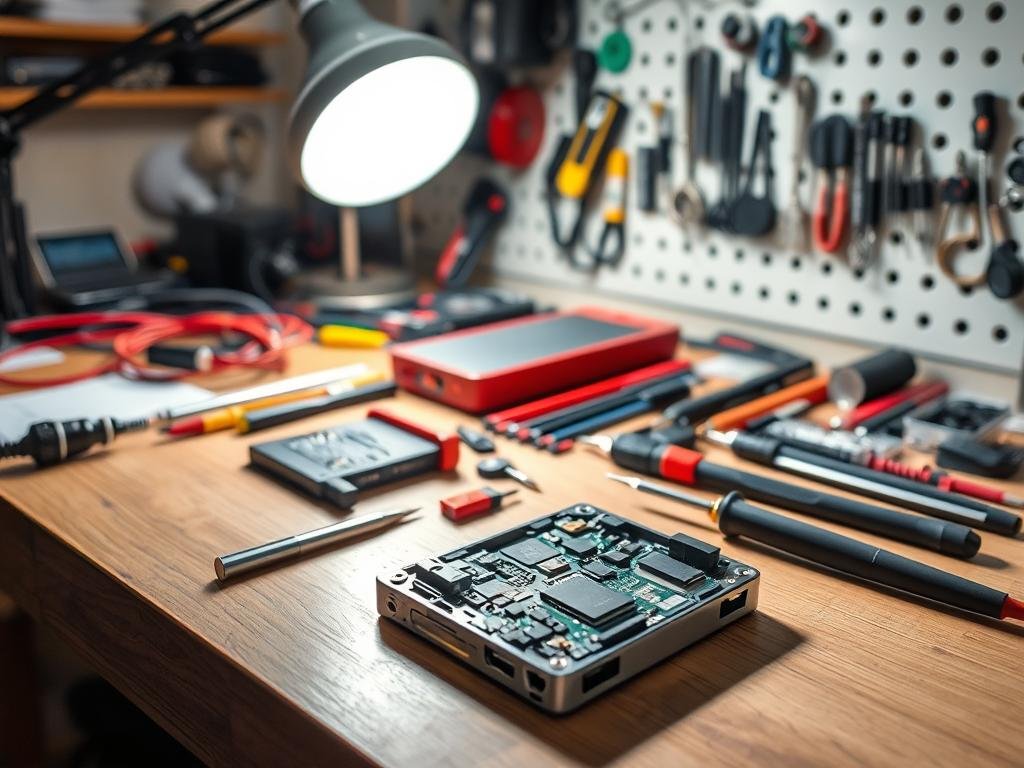
Circuit Board Failures
Circuit board failures can happen from physical damage, water, or electrical issues. These problems can make your power bank stop working.
- Inspect the circuit board: Check for any damage or burn marks.
- Solder or replace components: You might need to fix or replace parts based on the damage.
Charging Port Malfunctions
Charging port problems often come from dirt, wear, or damage. Cleaning or swapping out the port can fix these issues.
- Clean the port: Use compressed air or a soft brush to clean it.
- Replace the port: If cleaning doesn’t help, you might need a new port.
Fixing these common problems can make your power bank last longer and work better.
How to Replace a Power Bank Battery
Learning to replace a power bank battery can save you money and make your device last longer. It involves several steps. First, you need to take apart the power bank. Then, find the bad battery and put in a new one.
Step-by-Step Replacement Guide
To replace a power bank battery, follow these steps:
- Disassemble the Power Bank: Open the power bank’s casing with a suitable tool. Be careful not to harm the inside parts.
- Identify the Faulty Battery: Find the battery and look for any damage or wear.
- Disconnect the Old Battery: Gently remove the old battery from the circuit board.
- Install the New Battery: Connect the new battery to the circuit board correctly.
- Reassemble the Power Bank: Close the power bank’s casing, making sure everything fits right.
Choosing the Right Battery Replacement
Choosing the right battery is key for your power bank’s performance and safety. Consider these factors:
- Battery Type: Make sure the replacement battery is the same type (e.g., Li-ion) as the original.
- Capacity: Choose a battery with the same capacity (in mAh) as the original or a suitable alternative.
- Voltage: Check that the replacement battery’s voltage is the same as the original.
Safety Precautions During Replacement
When replacing a power bank battery, safety is very important. Follow these precautions:
- Wear Protective Gear: Use gloves and safety glasses to protect yourself from dangers.
- Work in a Safe Environment: Make sure your workspace is well-ventilated and free from flammable materials.
- Follow Proper Disposal: Dispose of the old battery as per local regulations and guidelines.
Cleaning and Maintenance of Power Banks
To keep your power bank working well, cleaning and maintenance are key. This helps your device perform better and last longer.
Importance of Regular Maintenance
Keeping your power bank in good shape is vital. Dust and dirt can harm the charging ports and performance. Regular cleaning and care prevent these problems.
Key benefits of regular maintenance include:
- Improved performance
- Extended lifespan
- Reliable charging
Effective Cleaning Techniques
Cleaning your power bank needs to be done carefully. Start by wiping the outside with a soft cloth. For deeper cleaning, use a small brush on the charging ports.
Tips for effective cleaning:
- Use a soft, dry cloth for exterior cleaning
- Avoid harsh chemicals or abrasive materials
- Use compressed air or a small brush for cleaning ports

Extending the Lifespan of Your Power Bank
There are ways to make your power bank last longer. Store it properly, avoid overcharging, and update its firmware if you can. These steps help a lot.
| Practice | Benefit |
|---|---|
| Proper Storage | Prevents physical damage and reduces overheating risk |
| Avoiding Overcharging | Reduces battery strain, making it last longer |
| Firmware Updates | Makes sure your power bank works efficiently |
By following these tips, your power bank will stay in top shape. It will keep working well when you need it most.
DIY vs Professional Repair Services
When your power bank needs fixing, you can choose DIY or professional help. This choice depends on the problem’s complexity, your skills, and the risks.
Pros and Cons of DIY Repairs
Fixing your power bank yourself can save money and teach you about your device. But, DIY repairs carry risks like damaging your power bank or getting hurt.
DIY repairs have some benefits:
- Cost savings on labor
- Increased understanding of your device
- Immediate action without waiting for a professional
But, there are also downsides:
- Risk of further damage to the power bank
- Potential for personal injury
- Lack of warranty on the repair
When to Seek Professional Help
If you’re not sure how to fix your power bank or if the problem is complex, get professional help. Experts have the skills and tools to fix issues quickly. They also offer warranties, giving you peace of mind.
For more detailed guidance on common power bank problems and their solutions, you can refer to resources like this guide on power bank repair.
Here is a comparison table to help you decide between DIY and professional repair services:
| Aspect | DIY Repair | Professional Repair |
|---|---|---|
| Cost | Low (parts only) | Higher (labor + parts) |
| Expertise Required | High | Not required (handled by professionals) |
| Warranty | No | Yes |
| Risk | High (damage or injury) | Low (handled by professionals) |
In conclusion, DIY repairs are good for simple issues. But, for complex problems or if you’re unsure, get professional help. Think about the pros and cons and your comfort with DIY repairs to make a smart choice.
Cost Breakdown of Power Bank Repair
The cost to fix a power bank can change a lot. It depends on the problem and the price of parts. Knowing these costs helps you decide if to fix or replace your power bank.
Typical Repair Costs
Fixing a power bank can cost between $20 and $50 for simple jobs. This includes replacing a charging port. More complex repairs, like fixing the battery or circuit board, can cost $50 to $100 or more.
For example, fixing a swollen battery’s cost depends on the power bank’s brand and size.
- Replacing a charging port: $20-$30
- Battery replacement: $30-$60
- Circuit board repair: $40-$100
Remember, if you hire a pro, you’ll also pay for their time. A Power Bank Technician might charge $20 to $50 an hour. This depends on their skill and where they are.
Factors Influencing Repair Prices
Several things can affect how much it costs to fix your power bank. These include:
- The type and quality of parts needed.
- The complexity of the repair, with harder jobs costing more.
- Labor costs if you use a professional Battery Bank Fix service.
Understanding these factors helps you decide better. You can choose to fix your power bank or get a new one.
Frequently Asked Questions About Power Bank Repair
Power banks are now a big part of our daily lives. This means we often wonder about fixing them when they stop working. Knowing how to repair a power bank can really help.
How Long Do Power Banks Last?
The life of a power bank depends on a few things. These include its quality, how often you use it, and how well you take care of it. Generally, a good power bank can last 3 to 5 years. But, this can change a lot based on how you use and charge it.
- Quality of the power bank
- Frequency of use
- Charging habits
Can You Repair a Power Bank Yourself?
Yes, you can fix many power bank problems yourself. This includes swapping out the battery or fixing a broken charging port. But, some issues might need a pro. It’s smart to think about your skills and the problem before you start.
“Before attempting any repair, ensure you have the right tools and follow proper safety precautions to avoid injury or further damage.”
What Causes Power Banks to Fail?
Power banks can stop working for many reasons. These include being charged too much, getting damaged, or being made poorly. Knowing these reasons can help you keep your power bank working longer.
- Overcharging or deep discharging
- Physical damage or mishandling
- Poor manufacturing quality
By understanding these common issues, you can learn how to fix and care for your power bank. This way, it will keep working well for you.
Conclusion: Maintaining Your Power Bank Effectively
To keep your power bank working well, regular care is key. This means cleaning it, storing it right, and fixing problems fast. By doing these things, you can make your power bank last longer and keep it reliable for Portable Battery Maintenance.
Good care is more than just cleaning. It’s also about how you use and store your power bank. Stay away from extreme temperatures and avoid rough handling. If problems come up, knowing how to fix them or getting professional Power Bank Service is very helpful.
By following the tips in this article, you’re ready to take care of your power bank and solve common problems. This not only makes your device work better but also helps the environment by reducing waste in electronics.
FAQ
How long do power banks typically last?
The life of a power bank varies. It depends on how often you use it, its quality, and how well you take care of it. On average, a well-kept power bank can last about 1-2 years.
Can I repair a power bank myself?
Yes, you can fix a power bank at home if you have the right tools and know-how. Simple fixes like replacing charging ports or batteries are doable. But, complex repairs might need a pro.
What causes power banks to fail?
Power banks can fail for many reasons. Overcharging, physical damage, and battery swelling are common causes. Circuit board failures and charging port issues also happen. Taking good care of your power bank can prevent these problems.
How do I know if my power bank needs repair?
If your power bank won’t hold a charge or overheats, it might need fixing. Look for physical damage too. Simple fixes can often solve the problem.
Can I replace the battery in my power bank?
Yes, you can swap out a bad battery in your power bank. But, you need to be careful and know what you’re doing. Safety is key when you’re working with batteries.
How do I maintain my power bank to extend its lifespan?
Keeping your power bank in good shape is easy. Clean it regularly and check for worn-out parts. Store it right and avoid overcharging and extreme temperatures. These steps can make your power bank last longer.
What are the common issues with power banks that require repair?
Power banks often have problems like swollen batteries, circuit board failures, and charging port issues. These can usually be fixed by replacing parts or doing some basic troubleshooting.
Is it cost-effective to repair a power bank or replace it?
Whether to fix or replace a power bank depends on the problem and the cost. If fixing it is cheaper than buying a new one, go for the repair.
Can I perform a power bank reset to resolve issues?
Yes, a reset can sometimes fix problems with your power bank. The steps vary by model, so always check your user manual or the manufacturer’s website.
How do I troubleshoot issues with my power bank?
Start by checking cables and ports for damage. Try a reset and test it with different devices. This can help you find and fix the problem.
