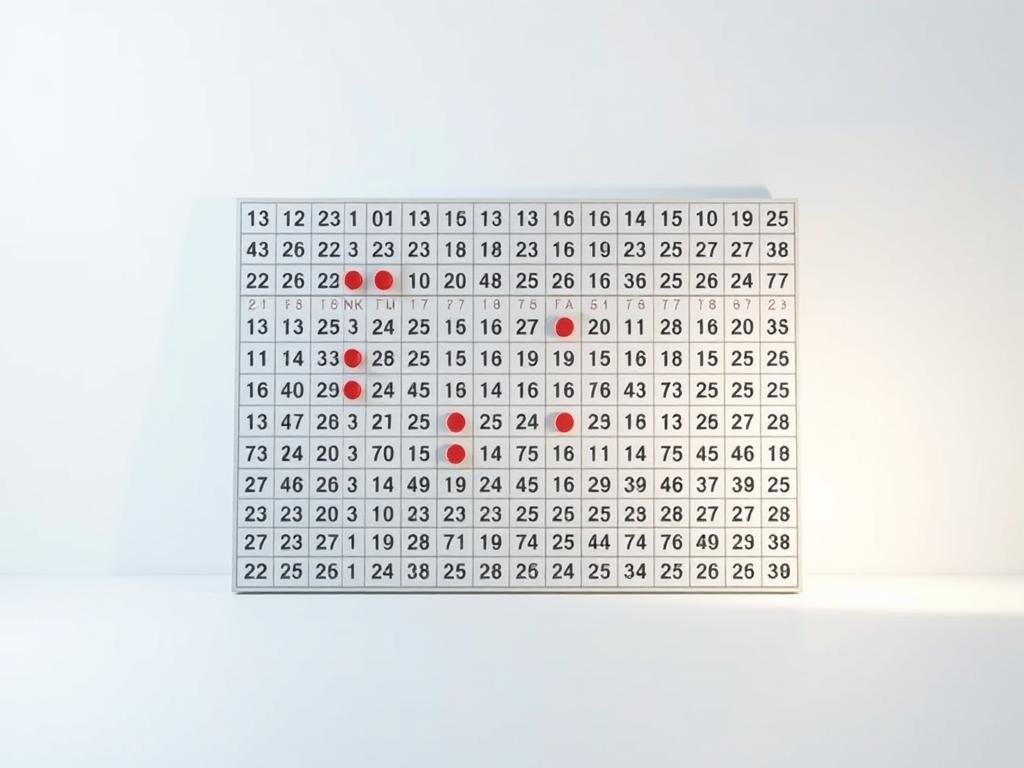Minesweeper has been a favorite puzzle game for decades. It challenges players to clear a grid of hidden mines using logic and strategy. Its simple yet addictive gameplay makes online minesweeper a popular choice. To win, it’s key to develop effective strategies.

Mastering certain patterns and techniques can greatly improve your game. For example, understanding the 1-2-X pattern helps spot mine locations. As you get better, you’ll play online minesweeper with more confidence and accuracy.
Key Takeaways
- Understand the basic rules and objectives of the Minesweeper game.
- Learn to identify common patterns, such as the 1-2-X pattern.
- Develop strategies to improve your gameplay and increase your chances of winning.
- Practice regularly to enhance your skills and become a proficient player.
- Explore advanced techniques to further improve your gameplay.
The History and Evolution of Minesweeper
Minesweeper started in the 1980s and has grown a lot. It was first a simple puzzle game in Windows 3.1, released by Microsoft in 1990. Its simplicity and fun made it a hit with computer users.
Origins of the Game
Robert Donner and Curt Johnson made Minesweeper in the late 1980s. It was called “Mines” and was in the Microsoft Entertainment Pack. When it was in Windows 3.1, it became very popular for its puzzle challenge.
The game is easy to understand. You have a grid with some hidden “mines.” You aim to clear all non-mine squares without hitting a mine. The numbers on the grid help you figure out where mines are, using logic and deduction.
From Windows 3.1 to Modern Platforms
Minesweeper has been on many platforms, like Windows 95 and Windows XP. With the internet and mobiles, it’s now online and as a mobile app. This lets players enjoy it on different devices.
| Platform | Year Introduced | Notable Features |
|---|---|---|
| Windows 3.1 | 1990 | Initial release, basic gameplay |
| Windows 95 | 1995 | Improved graphics, timer feature |
| Online Platforms | Early 2000s | Multiplayer options, daily challenges |
| Mobile Apps | 2010s | Touchscreen controls, varied grid sizes |
Now, you can play Minesweeper online or on your mobile. It’s a timeless challenge with new features. Whether you’ve played it before or are new, Minesweeper is a fun puzzle that tests your mind.
Understanding Minesweeper: Rules and Objectives
To get good at Minesweeper, you must first understand its basics. Knowing how the game works and what you aim to do is key.
Basic Game Mechanics
Minesweeper is set on a grid with some hidden mines. Your task is to find and clear all non-mine squares without hitting a mine. The game gives clues in numbers, showing how many mines are near a square.
There are two main actions: clicking on a square to see what’s inside or flagging a square you think has a mine. The game starts with a blank grid. Your first click shows the first set of numbers.
- Click on a square to reveal its contents.
- Right-click (or use the flag feature) to mark a square you believe contains a mine.

Difficulty Levels Explained
Minesweeper has different difficulty levels, changing the grid size and mine number. The main levels are:
- Beginner: A smaller grid with fewer mines, perfect for beginners.
- Intermediate: A moderate-sized grid with more mines than the beginner level.
- Expert: The largest grid with the most mines, a tough challenge for all.
Knowing these levels helps you pick the right game for your skill level.
Essential Tools for Playing Minesweeper
To be good at Minesweeper, you need to know and use the right tools. This classic strategy game has been on Microsoft Windows for years. It requires both smart thinking and technical skills.
First, let’s look at the main tools: the mouse and keyboard. Learning to use them well is key to playing well.
Mouse Techniques: Left vs. Right Click
Using the mouse right is key to Minesweeper. Knowing when to use left and right clicks is important.
- Left Click: Reveal a cell. If it’s a mine, you lose. If it’s a number, it shows how many mines are nearby.
- Right Click: Flag a cell you think might have a mine. This helps you mark possible mine spots.
Getting the hang of left and right clicks takes practice. The more you play, the better you’ll get.

Keyboard Shortcuts to Improve Efficiency
While the mouse is main, using keyboard shortcuts can speed up your game. Different versions or online games might have different shortcuts. But here are some common ones:
- Chording: Press both mouse buttons at once on a numbered cell. This clears cells around it if the number of flags matches the cell’s number.
- Quick Flagging: Some games let you flag cells fast with keyboard keys.
Adding these shortcuts to your game can make it smoother. It lets you focus more on the strategy game part of Minesweeper.
Minesweeper has a long history as a computer game. It started as part of Microsoft’s fun offerings. Even after all these years, it’s a favorite puzzle game for many.
Beginner Strategies for Minesweeper Success
Starting your Minesweeper journey? Knowing beginner strategies is key. This classic puzzle game needs logic and strategy to win.

Starting in the Corners: The First Move Strategy
Beginners should click on the corners first. Corners have fewer squares around them, making it easier to find mines. This simple start helps you understand the game better.
Understanding Number Clues
Number clues are critical in Minesweeper. They show how many mines are near a square. For example, a ‘1’ means one mine is next to it.
Using these clues helps you find safe squares and mark mines. This strategy gets you closer to solving the puzzle. For more tips, check out Minesweeper strategies.
Practice makes you better. As you get the hang of it, you’ll tackle harder puzzles. Start in the corners and use number clues to improve your game.
Recognizing Common Minesweeper Patterns
To get better at Minesweeper, learn the common patterns on the board. Knowing these patterns boosts your winning chances, even in free online game versions where time is tight.
The 1-2-1 Pattern
The 1-2-1 pattern is a key one to spot. It shows a row or column of numbers: one mine, two mines, and then one mine again. This pattern helps you flag mines and clear safe squares more accurately.

Edge Patterns
Edge patterns are vital for starting your game. They give you your first clues. For example, a “1” on the edge means the square next to it is a mine.
Corner Configurations
Corner patterns are also key. They have fewer squares around them, making it easier to figure out mines. If a corner square is a “1,” the square next to it is a mine. Learning these can be a great beginner tip.
For more info on Minesweeper patterns, check out https://www.1000mines.com/patterns. It offers deep insights into strategies and patterns in this classic windows game.
| Pattern | Description | Usefulness |
|---|---|---|
| 1-2-1 Pattern | A sequence of one mine, two mines, and one mine. | High |
| Edge Patterns | Numbers on the edge of the board providing clues. | Medium to High |
| Corner Configurations | Patterns involving numbers in the corner squares. | High |
Advanced Minesweeper Techniques
Take your Minesweeper game to the next level with advanced techniques. Moving past the basics, you’ll face challenges that need more complex strategies.
Probability-Based Decision Making
When you’re unsure, use probability to help decide. This means figuring out the chance of a mine in a square based on the numbers around it.
- Identify the squares that are not yet revealed.
- Analyze the numbers around these squares to determine the probability of a mine.
- Make an educated guess based on the lowest probability of encountering a mine.
The Chord Function: Clearing Multiple Squares
The chord function is a key technique for clearing many squares at once. It works when you have a number that’s already solved. Then, click that number with both mouse buttons (or a keyboard shortcut) to clear the squares around it.
Steps to use the Chord Function:
- Ensure the number you’re clicking on has all its mines flagged.
- Simultaneously press the left and right mouse buttons on the number.
- The surrounding squares will be cleared if they are safe.
Dealing with 50/50 Scenarios
At times, you’ll face a 50/50 choice between two squares. In these cases, look for other clues in the grid or make a smart guess if you can’t find more information.
Tips for 50/50 Scenarios:
- Look for patterns or clues elsewhere on the grid.
- If no clues are available, consider the overall probability and make a guess.
- Use the process of elimination to narrow down possibilities.
Speed Strategies: How to Improve Your Minesweeper Time
To get better at Minesweeper, you need to practice and use smart techniques. Focus on moving your mouse well and recognizing patterns.
Efficient Mouse Movement Techniques
Mastering mouse movement is key to being fast at Minesweeper. You should move smoothly and avoid extra steps. Try to drag your mouse in straight lines and make quick turns.
Playing games that need quick and precise actions can also boost your efficiency. You can find these games online. For more tips, check out this page.
Pattern Recognition Training
Being good at recognizing patterns is essential in Minesweeper. It helps you find mines and safe areas fast. Practice spotting common patterns like the 1-2-1 and edge setups.
Play free minesweeper games online to get better. Also, join minesweeper multiplayer games to compete and learn from others.
To improve, analyze your games and find areas to get better. Develop a strategy that works for you. Don’t hesitate to try new things.
Common Minesweeper Mistakes to Avoid
When you start playing Minesweeper, it’s important to know the mistakes to avoid. Even if you’re good at it, you can always get better. Knowing what not to do can help a lot.
Rushing Your Decisions
One big mistake is rushing through your moves. Taking time to think about the board can really help you win. As expert Robert Charles said, “Patience is key in Minesweeper; it’s not just about being fast, it’s about being accurate.”
“The best players are not the ones who act quickly, but those who act wisely.”
Misinterpreting Number Clues
Another mistake is not understanding the number clues. These clues are key to figuring out where the mines are. For example, a ‘1’ means there’s a mine next to the cell. Getting these clues wrong can lead to big mistakes.
Forgetting to Flag Mines
Forgetting to mark mines is a simple but costly error. Marking mines helps you keep track of dangers and plan better. It’s a small step that can make a big difference, even in practice games.
- Always flag mines you’re certain about.
- Use flags to mark possible mine spots.
- Check flagged cells often to make sure they’re right.
By avoiding these mistakes, you can get better at Minesweeper and enjoy it more. Whether you’re new or experienced, being aware of these common errors will help you play better and with more confidence.
Where to Play Minesweeper Online and Practice
Minesweeper fans can find many online places to test their skills. The internet has lots of platforms for playing free online minesweeper and getting better.
It doesn’t matter if you’re new or experienced. Playing often is key to getting good at Minesweeper. Websites and apps offer classic minesweeper and more, for all skill levels.
Popular Minesweeper Websites and Apps
Many online sites are favorites among Minesweeper players. Some top ones are:
- Minesweeper Online: Offers the classic game.
- Conceptis Puzzles: Has Minesweeper puzzles in different sizes and levels.
- Armorgames: You can play Minesweeper right in your browser.
Mobile users have apps to download. Some popular ones are:
| App Name | Platform | Features |
|---|---|---|
| Minesweeper Deluxe | iOS, Android | Classic gameplay, various grid sizes, timer |
| Minesweeper Pro | Android | Customizable difficulty, daily challenges |
| Minesweeper Classic | iOS | Traditional Minesweeper experience, different game modes |
Unique Variations of the Classic Game
There are many new versions of Minesweeper online. These versions add new challenges and rules, making the game exciting.
Some examples include:
- Hexagonal Minesweeper: Played on a hexagonal grid, this version requires adjustments in strategy.
- Minesweeper World: A version that incorporates different levels and challenges.
- Color Minesweeper: Adds a color element to the game, where different colors may have different rules.
Trying out these variations can make practicing more fun. Whether you want a challenge or just to enjoy the game, there’s a version for you.
Conclusion: Your Path to Becoming a Minesweeper Expert
To become a Minesweeper expert, you need strategy, practice, and persistence. Understanding the game’s mechanics is key. Using minesweeper strategy and practicing often will boost your skills.
Improving means spotting common patterns and making decisions based on probability. Also, make your mouse movements efficient. You can minesweeper download on different platforms to practice.
Following the minesweeper tips from this article will help you master the game. With hard work and dedication, you’ll become a Minesweeper pro. Enjoy the thrill of solving this classic puzzle game.
FAQ
What is Minesweeper?
Minesweeper is a classic puzzle game. You clear a grid of squares without detonating hidden mines.
How do I play Minesweeper?
To play, click on squares to reveal their contents. Use number clues to find mines.
What are the different difficulty levels in Minesweeper?
Difficulty levels vary by grid size and mine number. They range from beginner to expert.
How can I improve my Minesweeper skills?
Improve by practicing regularly and learning strategies. Recognize common patterns too.
What is the 1-2-1 pattern in Minesweeper?
The 1-2-1 pattern shows a mine’s likely location in a square.
Can I play Minesweeper online?
Yes, play Minesweeper online on various websites and apps. They offer different game variations.
What are some common mistakes to avoid in Minesweeper?
Avoid rushing decisions and misreading number clues. Also, don’t forget to flag mines.
How can I improve my Minesweeper completion time?
Practice efficient mouse movement and pattern recognition. This will help you complete the game faster.
What is the chord function in Minesweeper?
The chord function lets you clear multiple squares. Click on a numbered square with the right number of flagged mines next to it.
Are there any keyboard shortcuts for playing Minesweeper?
Yes, some versions offer keyboard shortcuts. Use them to flag mines or reveal squares more efficiently.