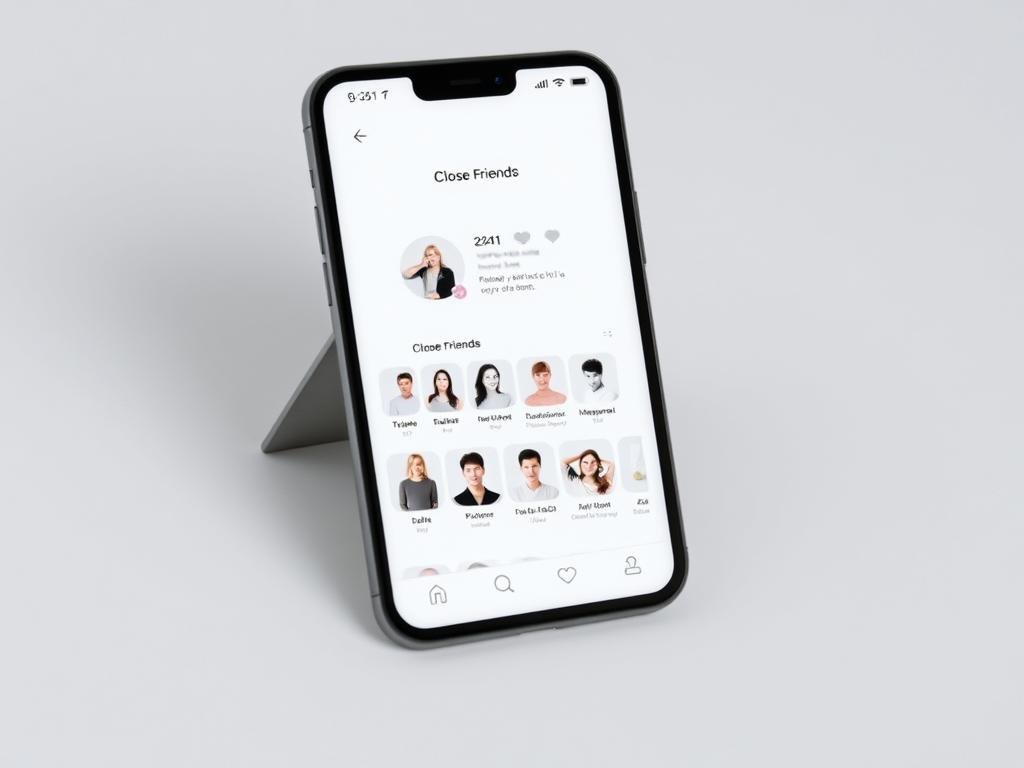Did you know that exclusive content can really boost engagement on social media? With over a billion active users, Instagram’s features like Close Friends, Broadcast Channels, and Unlockable Reels offer unique chances for creators and businesses. They help build a sense of community and exclusivity.
You can use these features to share personalized content with a special group of followers. This makes them feel valued and appreciated. By doing this, you can increase engagement and build a loyal community around your brand.
Key Takeaways
- Use Close Friends to share exclusive content with a select group of followers.
- Pair Close Friends with Broadcast Channels for enhanced engagement.
- Unlockable Reels can be used to reward loyal followers.
- Exclusivity can lead to increased engagement and loyalty.
- Personalized content can make followers feel valued and appreciated.
Understanding Instagram Close Friends Feature
Instagram’s Close Friends feature lets you create a special space for your closest followers. It’s perfect for sharing unique content with a select few. This way, you can build a stronger bond and get more meaningful feedback.
What Are Close Friends?
The Instagram Close Friends feature lets you pick a group to share stories and content with. This group is private, so they won’t know they’re on it. You can share more personal stuff with them.
Why Use the Close Friends List?
Using the Close Friends list boosts your engagement. It lets you share special content with your most loyal fans. This can make them more engaged with your brand. For more tips, check out this blog post on Skedsocial.
How to Add Friends to Your List
Adding friends to your Close Friends list is easy. Just go to your story, tap “Close Friends,” and pick who you want to add. This helps you tailor your list to fit your goals and content.
To get the most out of your Close Friends list, update it often. This should reflect any changes in your content or how you engage with your audience.
Creating Engaging Content for Close Friends
Creating engaging content for your Close Friends list is key to boosting interaction and loyalty on Instagram. To do this, you must know what content works best for this special group.
Types of Content You Can Share
You can share many types of content with your Close Friends, like exclusive promotions, behind-the-scenes looks, and sneak peeks. This content makes your Close Friends feel special and valued.
Some content ideas include:
- Exclusive deals or early access to new products
- Behind-the-scenes stories or videos
- Personalized messages or shoutouts
- Sneak peeks of upcoming events or launches

Maintaining Exclusivity
To keep content exclusive, make sure it’s not shared with your general audience. You can do this by creating content unique to this group or sharing it exclusively through the Close Friends feature.
| Content Type | Purpose | Example |
|---|---|---|
| Exclusive Offers | To encourage purchases | Early access to sales |
| Behind-the-Scenes | To build a connection | Factory tour videos |
| Personalized Messages | To foster loyalty | Birthday wishes |
By using these strategies, you can boost engagement and keep a loyal community among your Close Friends on Instagram.
Leveraging Broadcast Channels on Instagram
Instagram’s Broadcast Channels are a special way for creators to reach more people. This feature lets you send messages to all your followers at once. You can share updates, announcements, and special content directly with them.
What Are Broadcast Channels?
Broadcast Channels on Instagram let you send messages to all your followers at once. It’s a great tool for sharing news, promotions, or important updates quickly.
“Broadcast Channels are a game-changer for creators who want to reach their audience directly and efficiently.” This feature is perfect for businesses and influencers who want to make a big impact with their messages.
How to Create a Broadcast Channel
Creating a Broadcast Channel on Instagram is easy. First, make sure your Instagram app is up to date. Then, follow these steps:
- Open Instagram and go to your inbox.
- Tap on the pencil icon or “Create a Channel.”
- Choose your channel type and customize it as you like.
- Invite followers to join your channel.
By following these steps, you can set up your Broadcast Channel and start sharing content with your followers.
Benefits of Using Broadcast Channels
Using Broadcast Channels on Instagram has many benefits. They include:
- More engagement through direct messaging.
- The chance to share exclusive content and updates.
- Building a stronger community by keeping followers informed.
By using Broadcast Channels, you can strengthen your connection with your audience and keep them interested in your content.
As a social media expert noted,
“The key to successful social media marketing lies in understanding and utilizing the latest features, such as Broadcast Channels.
This shows how important it is to keep up with new tools and features on platforms like Instagram.
Combining Close Friends and Broadcast Channels
Instagram’s Close Friends and Broadcast Channels are great for influencers and marketers. They help you connect with your audience in a special way. This makes your followers feel more engaged and valued.
Sharing Exclusive Updates
Sharing exclusive updates is a big plus of using Close Friends and Broadcast Channels together. You can share behind-the-scenes stuff, sneak peeks, or special deals. This makes your followers feel special.
To share these updates well, try these tips:
- Use Broadcast Channels to tell your Close Friends about new content.
- Post visual content that your audience will love.
- Ask for feedback or opinions on your exclusive content to get more engagement.
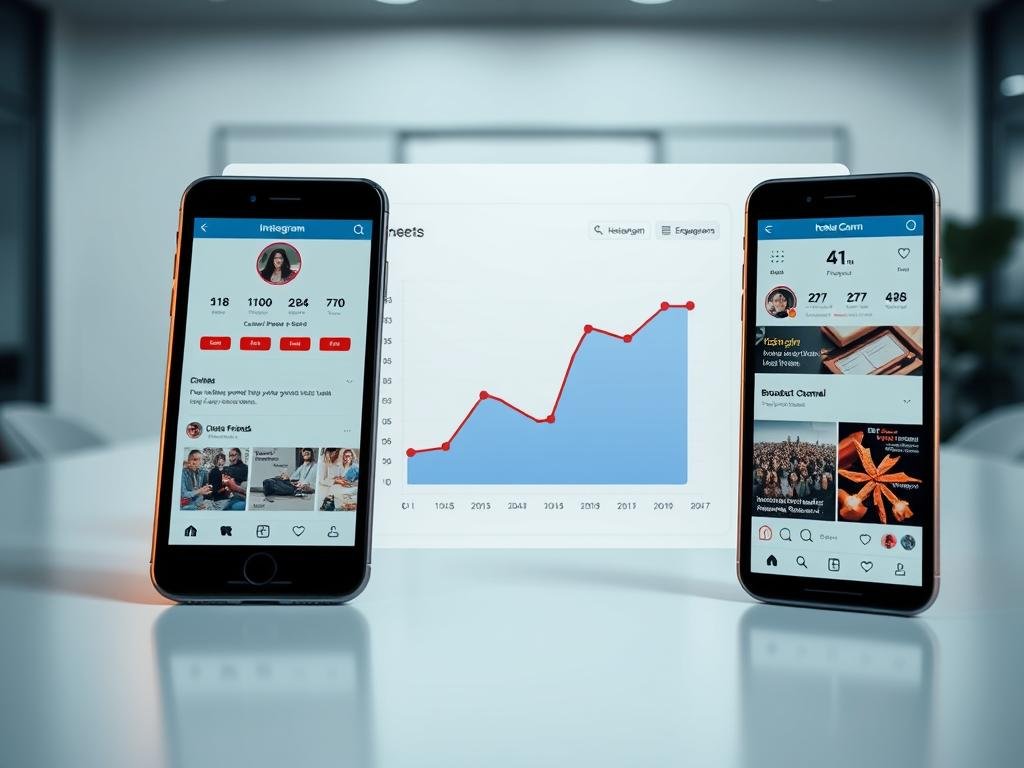
Best Practices for Engagement
To get the most out of Close Friends and Broadcast Channels, keep your content consistent and high-quality. Here are some tips:
- Update your Close Friends list often to keep it fresh.
- Use Broadcast Channels to promote your exclusive content.
- Watch your engagement metrics to see what your audience likes.
By following these tips and using Close Friends and Broadcast Channels together, you can boost your marketing on Instagram.
Unlockable Reels: A New Way to Share
Instagram’s new feature, Unlockable Reels, changes how creators share special content. It boosts engagement and makes sharing more personal.
Exclusive Content Unlocked
Unlockable Reels let creators share unique content with followers. This makes followers feel special and valued.
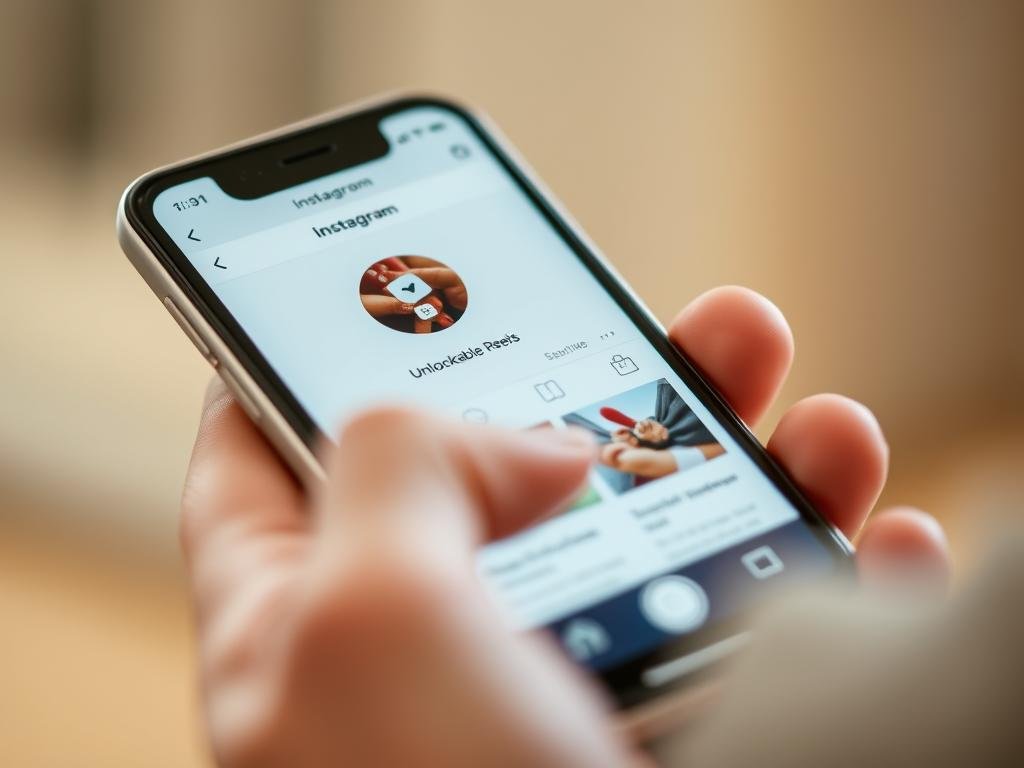
Creating Unlockable Reels
To make Unlockable Reels, follow a few easy steps. First, make sure your Instagram app is updated. Then, when making a Reel, look for the option to make it unlockable. You’ll set a condition, like following your account or doing a task.
Tips for creating engaging Unlockable Reels:
- Use high-quality visuals and captivating captions.
- Make sure the unlocking condition is reasonable and achievable.
- Promote your Unlockable Reels through your stories and other social media channels.
Strategic Use of Unlockable Reels
Think about your content strategy and audience goals when using Unlockable Reels. Share exclusive content, promote new products, or give early access to events or updates.
Benefits of using Unlockable Reels include:
- Increased engagement through exclusive content.
- Enhanced follower loyalty by making them feel valued.
- New opportunities for creators to monetize their content.
Best Practices for Using Close Friends
Using Instagram’s Close Friends feature requires a balance between privacy and engagement. This balance makes your content both special and interactive. It helps you get the most out of the feature.
Balancing Privacy and Engagement
Think about what you share with your Close Friends. Exclusive updates make them feel special. Interactive content gets them involved. Here are some tips:
- Share behind-the-scenes content for a unique look.
- Use Instagram Stories to ask for feedback or opinions, making your Close Friends feel involved.
- Limit how often you post to keep things exclusive without overwhelming them.

Interacting with Your Close Friends List
It’s important to interact with your Close Friends list. This builds a loyal community. Here’s how:
- Keep an eye on how they engage with your content.
- Use their feedback to make your content better.
- Thank and reward your most active Close Friends to keep them loyal.
By following these tips, you can make the most of Instagram’s Close Friends feature. It will help you improve your social media marketing and engage your community better.
Tips for Building Your Close Friends List
Instagram’s Close Friends feature lets you share special content with a few people. But, you need to build this list first. It’s about choosing the right people and making them want to join.

Criteria for Selection
When picking for your Close Friends list, think about what matters. Here are some key points:
- Engagement level: Pick followers who often talk to your posts.
- Relevance: Choose followers who fit your brand or niche.
- Loyalty: Go for followers who stick with you and your content.
Encouraging Followers to Engage
To get followers to join your Close Friends list, try these tips:
- Exclusive content: Share special stuff or deals to get followers to interact more.
- Interactive campaigns: Start contests or games that get people involved.
- Personalized interactions: Talk to your followers by replying to their comments and messages.
Using these methods can help you build a dedicated group in your Close Friends list. This will boost your engagement and marketing on Instagram.
Analyzing Engagement Metrics
Understanding how your audience interacts with your content is key. This helps you make better choices to increase engagement. It also strengthens your bond with your followers.
Tracking Performance
To see how well your Close Friends and Broadcast Channels are doing, track important metrics. Instagram shows you metrics like reach, impressions, and interactions. You can find these by going to your professional account’s insights section.
For more details on Instagram metrics, check out Sprout Social’s guide on Instagram metrics.
- Engagement rate: This shows how many of your audience interact with your content.
- Reach: It tells you how many unique users saw your content.
- Impressions: This is how many times your content was viewed.
Analyzing Feedback from Your Close Friends
It’s important to listen to what your Close Friends have to say. You can get feedback through messages, comments, and what content gets the most likes. This helps you make content that your Close Friends will love.
Tips for analyzing feedback:
- Watch for common themes or suggestions in comments and messages.
- Use Instagram Stories to ask your Close Friends what they like.
- Change your content based on what your audience tells you to keep them interested.
By keeping an eye on your performance and listening to your audience, you can improve your strategy. This will help you better meet your audience’s needs and boost your Instagram engagement.
Maintaining Authenticity in Exclusive Content
Keeping your exclusive content authentic is key to building trust and a loyal community on Instagram. When you create content for your Close Friends list and Broadcast Channels, it’s important to stay true to your brand. Avoid making your content too exclusive.
Staying True to Your Brand Voice
Your brand voice makes you unique on Instagram. To stay authentic, make sure your exclusive content matches your brand’s tone and personality. Here are some tips:
- Be Consistent: Keep your tone and language the same in all your exclusive content.
- Share Behind-the-Scenes: Let your Close Friends see your creative process or daily life to make your brand more relatable.
- Engage with Your Audience: Talk back to comments and messages to build a community.
By being true to your brand voice, you can attract a loyal following that values your authenticity. Influencers often share personal stories and experiences, making their content more relatable.
Avoiding Overexclusivity
While exclusivity can be powerful, too much of it can push away your wider audience. To find the right balance, consider these strategies:
- Share Exclusive Content Sparingly: Don’t post too often to keep your exclusive content valuable.
- Provide Value: Make sure your exclusive content is unique and valuable to your Close Friends.
- Cross-Promote: Share teasers or snippets of your exclusive content on your regular feed to spark interest.
By not being too exclusive, you can keep your wider audience interested in your content. Visual content is key here, as it can share complex messages in an engaging way.
In conclusion, keeping your exclusive content authentic is vital for marketing success on Instagram. By staying true to your brand and avoiding too much exclusivity, you can build a loyal community and increase engagement.
Future Trends for Instagram Features
As you keep using Instagram’s features like Close Friends and Broadcast Channels, it’s key to know about upcoming changes. Instagram’s world is always changing, bringing new chances for social media marketing and working with influencers.
Potential Updates to Close Friends
Instagram might add new ways to use your Close Friends list. This could make sharing content even more special and personal. Be ready for these changes by being flexible with your content and open to new features.
Staying Ahead of the Curve
To make the most of Instagram, always check for updates and announcements. This way, you’ll be quick to use new features. It helps keep your marketing and influencer work effective.
FAQ
What is the Instagram Close Friends feature and how can it benefit my business?
The Instagram Close Friends feature lets you share special content with a few followers. This helps build stronger bonds and boosts engagement. It makes your most engaged followers feel valued.
How do I create a Broadcast Channel on Instagram?
To start a Broadcast Channel on Instagram, open your inbox and tap the pencil icon. Choose “Broadcast Channel” and pick a name and profile picture. Then, share your content with your followers.
What types of content work best for Close Friends?
Best content for Close Friends includes behind-the-scenes, exclusive deals, and sneak peeks. Sharing personal stories also helps connect with followers.
How can I maintain exclusivity with my Close Friends list?
Keep your Close Friends list exclusive by being careful who you add. Regularly check and update your list. Share content not seen by regular followers.
What are Unlockable Reels and how can I use them?
Unlockable Reels are content that followers can unlock by doing something, like answering a question. They boost engagement and encourage interaction.
How can I track the performance of my Close Friends and Broadcast Channels?
Use Instagram Insights to track your Close Friends and Broadcast Channels. It shows metrics like engagement and reach. This helps improve your content strategy.
How can I stay true to my brand voice when creating exclusive content?
Stay true to your brand by being authentic and consistent. Use the same tone and language as your regular content. Make sure your exclusive content fits your brand strategy.
What are some best practices for using Close Friends and Broadcast Channels together?
Share exclusive updates with your Close Friends list and use Broadcast Channels to reach more people. Both features help build a community and boost engagement.
How can I encourage followers to engage with my exclusive content?
Be clear about what you’re sharing and make sure it’s high-quality and relevant. Use calls-to-action and ask questions to get followers involved.
How can I stay ahead of new features on Instagram?
Follow Instagram’s blog and social media, and attend industry events. Try new features and adapt your strategy as Instagram changes.