As a gamer, you face more than just losing your game progress. Your personal data and gaming identity are at risk from cyber threats.
Did you know millions of gamers worldwide have been hit by cyber attacks? These attacks have compromised their gaming accounts and personal info.
Cybersecurity Awareness Month is a good time to remember. Protecting your gaming account is key in today’s digital world.
Key Takeaways
- Understand the risks associated with compromised gaming identities.
- Learn how to protect your personal data and gaming information.
- Discover best practices for securing your gaming account.
- Find out how to stay safe while gaming online.
- Explore the importance of strong passwords and two-factor authentication.
Understanding the Importance of Protecting Your Gaming Account
Protecting your gaming account is more than keeping your progress safe. It’s also about keeping your identity secure. As online gaming gets more popular, so do the risks.
Why Cybersecurity Matters for Gamers
Cybersecurity is key for gamers because it guards against data theft and loss of in-game items. Cybercriminals aim at online gaming accounts for valuable items and personal info. They might sell this info or use it for harm. For tips on keeping your online gaming accounts safe, check out Asurion’s tech tips.
Common Threats to Online Gaming Accounts
Gamers face threats like phishing scams, malware, and account hacking. These can cause financial loss and identity theft. Knowing these risks helps protect your gaming account security.
| Threat | Description | Impact |
|---|---|---|
| Phishing Scams | Fraudulent emails or messages that trick gamers into revealing login credentials. | Account hacking and personal data theft. |
| Malware | Software designed to harm or exploit gaming systems. | Financial loss, identity theft, and compromised account security. |
| Account Hacking | Unauthorized access to a gamer’s account, often resulting in the theft of in-game assets or personal data. | Loss of progress, financial loss, and compromised personal data. |
For more on why password security is important, see Digital Vista Online. By knowing these threats and taking steps to prevent them, you can greatly improve your gaming account security.
Password Management Strategies for Gamers
Keeping your gaming accounts safe is key. Your virtual gaming profiles are precious. It’s important to manage them well for a secure gaming time.

Create Strong, Unique Passwords
Strong, unique passwords are your first defense. Don’t use your name, birthdate, or common words. Mix uppercase and lowercase letters, numbers, and special characters instead.
- Use a mix of characters that’s hard to guess.
- Don’t use the same password for all gaming sites.
- Try a passphrase that’s easy for you but hard for others.
Use Password Managers for Convenience
Password managers make creating and storing complex passwords easy. They help you make unique passwords for each account. You only need to remember one master password.
Benefits of using a password manager include:
- They make your passwords stronger and unique.
- They save you time with autofill.
- They keep your passwords safe with a single master password.
Using these strategies can make your gaming accounts much safer. You’ll enjoy a more secure gaming experience.
Two-Factor Authentication: An Essential Security Layer
Two-factor authentication adds a vital layer of security to your gaming accounts. It keeps your profile safe from unauthorized access. By needing a second form of verification, 2FA greatly lowers the risk of account compromise.
Setting Up Two-Factor Authentication
To enable 2FA on your gaming accounts, start by checking your account settings. Most major gaming platforms, like Steam, Xbox, and PlayStation, offer 2FA. You can find this under security or account settings. For more detailed instructions, check Microsoft’s guide on multifactor authentication.
Benefits of Using 2FA for Your Accounts
The main benefit of 2FA is the extra security it offers. Even if a hacker gets your password, they can’t access your account without the second factor. This is usually sent via SMS or generated by an authenticator app. It makes it much harder for unauthorized users to get into your gaming profile.
For more info on cybersecurity basics, including 2FA, visit Cybersecurity Basics: Protecting Your Digital Life.
| Benefits of 2FA | Description |
|---|---|
| Enhanced Security | 2FA adds an extra layer of security, making it harder for hackers to access your account. |
| Reduced Risk of Phishing | Even if you enter your password on a phishing site, 2FA prevents unauthorized access. |
| Protection Against Password Cracking | 2FA ensures that even if your password is cracked, your account remains secure. |
Recognizing Phishing Scams Targeting Gamers
Phishing scams are a big problem for gamers. Scammers use clever tricks to get your personal info. It’s key to know how to stay safe.
Identifying Suspicious Emails and Links
Phishing scams often look like real emails or messages. They might ask you to click links or give out your login details. Watch out for emails with typos or that rush you.
If you’re asked to verify your account or update your password, check the sender’s email. Make sure it’s real.
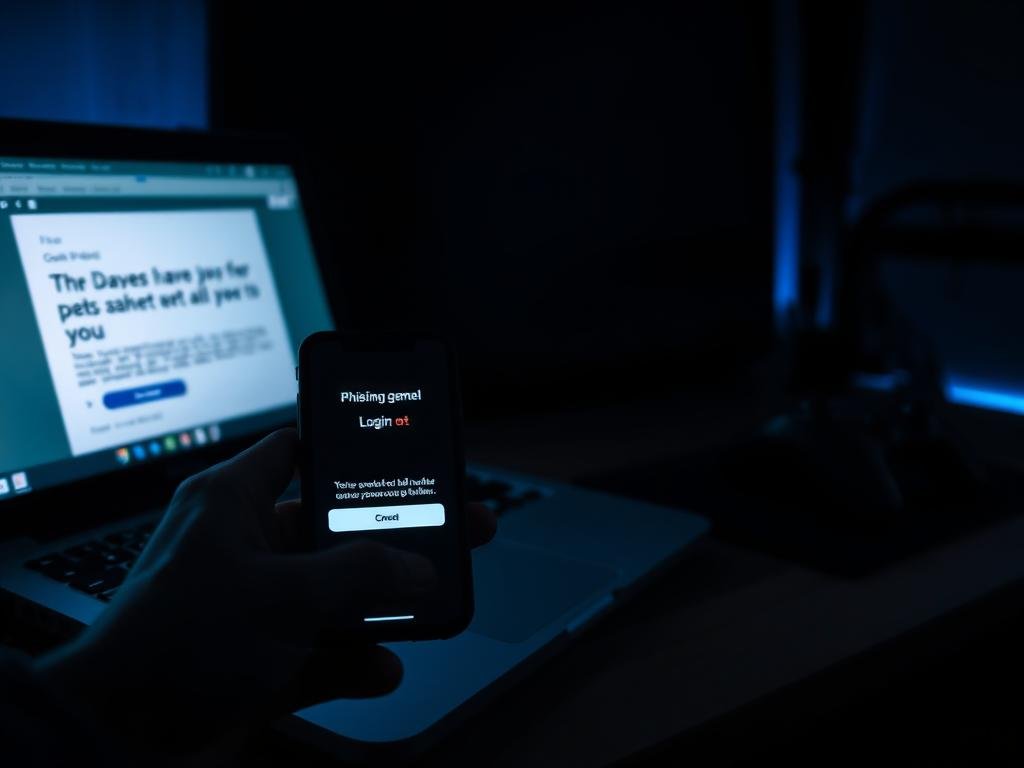
When you see links, hover over them to check the URL. If it looks off, don’t click. Also, check for “https” and a lock icon in the address bar. Be careful of sites that want you to buy gaming accounts or sell gaming accounts without checking.
How to Respond to Possible Phishing Attempts
If you think it’s a phishing scam, don’t reply or click links. Tell the gaming platform or authority. Block the sender to stop more messages.
Keep your antivirus software current and scan often. This helps catch threats. Also, use two-factor authentication (2FA) on your gaming accounts. This makes it harder for scammers to get in.
By staying alert and taking steps to protect yourself, you can avoid phishing scams. This keeps your gaming experience safe and fun.
Keeping Your Gaming Devices Secure
Online gaming has made keeping your devices safe a must. When you’re in the gaming account marketplace, protecting your devices from cyber threats is key.
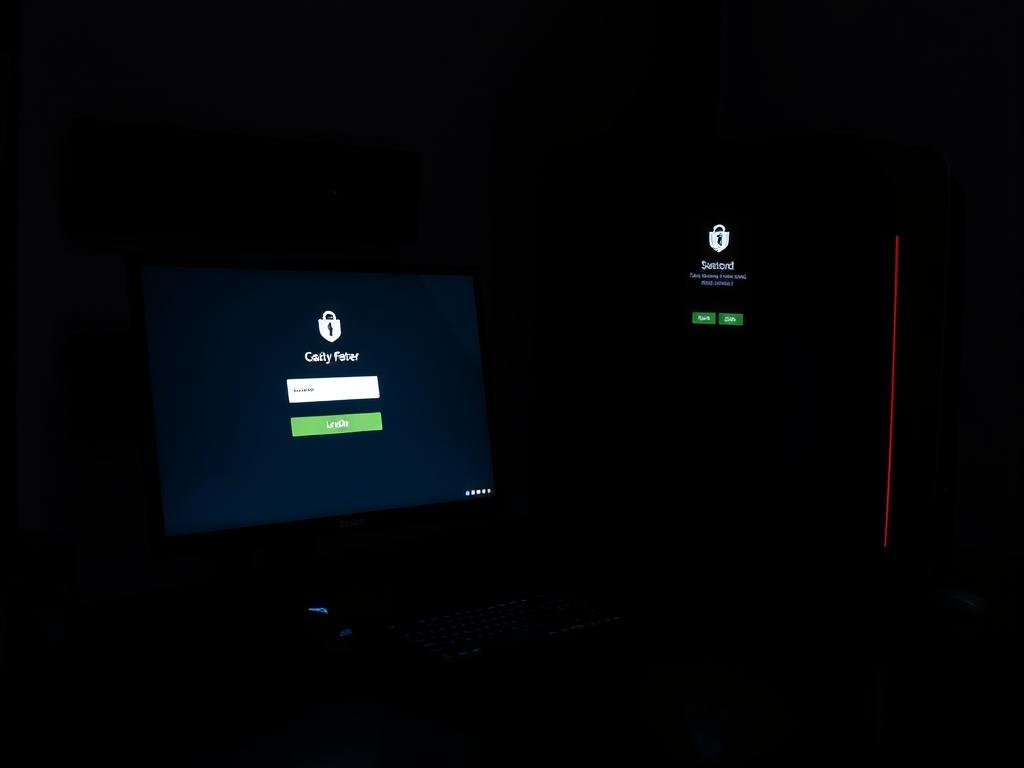
Secure Your PC and Consoles from Malware
Malware is a big threat to your gaming fun. It can steal your login info or mess up your games. To keep your devices safe, use good antivirus software. Regular scans can find and remove bad stuff.
Here are some tips for better security:
- Don’t download stuff from unknown places.
- Watch out for emails and links from people you don’t know.
- Use strong, different passwords for everything.
Regular Software Updates: Why They Matter
Keeping your devices and software up to date is super important. Updates fix holes that hackers could use. Turn on automatic updates to get the latest security fixes.
For more on staying safe online, check out our guide on 2025 cybersecurity. It’s packed with info on the latest security tips and dangers.
| Security Measure | Description | Benefit |
|---|---|---|
| Antivirus Software | Software designed to detect and remove malware. | Protects your device from malicious attacks. |
| Regular Software Updates | Updates that include security patches. | Fixes vulnerabilities, making your device safer. |
| Strong Passwords | Unique passwords for accounts and devices. | Keeps your accounts safe from unauthorized access. |
Be Cautious with Public Wi-Fi
Gamers often need to stay connected on the go. But, using public Wi-Fi can put their gaming accounts at risk of cyber threats. It’s important to know the dangers of public Wi-Fi.
Risks of Gaming on Public Networks
Public Wi-Fi networks are often not secure. This makes it easy for hackers to get your data. Gaming on public Wi-Fi can risk your gaming credentials and personal data.
- Man-in-the-middle attacks: Hackers can intercept your data, including login credentials.
- Malware distribution: Public Wi-Fi networks can be used to spread malware.
- Data theft: Unsecured networks make it easy for thieves to steal your personal information.
To learn more about protecting yourself, visit DIY Cybersecurity. It can help you improve your online security.
Safe Practices for Using Public Wi-Fi
If you must use public Wi-Fi for gaming, follow these precautions:
- Use a Virtual Private Network (VPN) to encrypt your internet traffic.
- Avoid accessing sensitive information or making financial transactions.
- Keep your device’s operating system and software up to date.
- Use two-factor authentication (2FA) for your gaming accounts.
| Safe Practices | Benefits |
|---|---|
| Using a VPN | Encrypts your data, protecting it from hackers |
| Avoiding sensitive transactions | Reduces the risk of data theft |
| Keeping software updated | Ensures you have the latest security patches |

Knowing the risks and taking these precautions can greatly improve your gaming account security on public Wi-Fi. Always be careful and think about the risks of your online actions.
The Role of Antivirus Software in Gaming Security
Keeping your gaming devices safe with strong antivirus software is key for a secure gaming time. When you play games online, your devices face many cyber dangers. These dangers include malware and viruses that can harm your virtual gaming profiles.
Understanding how antivirus software works is important. These programs help find, stop, and remove malware from your devices. This keeps your gaming safe and uninterrupted.
Choosing the Right Antivirus for Gamers
When picking an antivirus, look for these important features:
- Real-time protection: It keeps watching your device for threats all the time.
- Gaming mode: It helps keep you playing without interruptions.
- Malware detection and removal: It finds and gets rid of malware well.
Good antivirus choices for gamers are Norton Antivirus, Kaspersky Anti-Virus, and Bitdefender Antivirus. They offer strong protection and work well with gaming systems.
Regular Scans and Updates for Protection
To stay safe, do regular scans and updates:
- Set up regular system scans to find and remove malware.
- Keep your antivirus software up to date to fight new threats.
- Turn on automatic updates to make it easier.
By picking the right antivirus and keeping it updated, you can greatly improve your gaming device’s security. This protects your virtual gaming profiles too.
Account Recovery Options: What You Need to Know
Account recovery is key in gaming account management. Losing access to your gaming account can be really frustrating. But, knowing how to recover your account can make a big difference.
Setting Up Account Recovery Features
To get back into your account if it’s hacked, setting up recovery options is vital. Most gaming sites offer ways to recover your account, like email or phone verification, or security questions. To do this, go to your account settings and find the “Security” or “Account Recovery” section.
There, you can add a recovery email or phone number and set up security questions. It’s also smart to use a password manager to keep your account details safe. This adds more security to your secure gaming profiles.
What to Do If Your Account Is Compromised
If you think your gaming account has been hacked, act fast. Try to get back into your account using the recovery options you’ve set up. If you can’t, contact the gaming platform’s support team right away.
After getting back in, make your account more secure. Change your password to something strong and consider enabling two-factor authentication. Check your account activity for any odd behavior and report it to the platform.
Keep an eye on your account and update your recovery info regularly. This helps protect your gaming account from future problems.
The Importance of Privacy Settings in Gaming Platforms
In the world of online gaming, privacy settings are your first line of defense against unwanted exposure. It’s key to know how to protect your personal info as you play online.
Adjusting Privacy Settings on Major Platforms
Big gaming platforms like Xbox, PlayStation, and Steam have privacy settings. These let you control who sees your gaming activity and personal details. To change these settings, you usually go to your account settings or profile preferences.
For example, on Xbox, you can find privacy settings in Settings > Account > Privacy & Online Safety. On PlayStation, it’s Settings > Account Management > Privacy Settings. Steam lets you tweak privacy by going to Settings > Friends & Chat, then adjusting your profile and game details visibility.
Limiting Information Sharing with Friends
Playing games with friends is fun, but sharing too much info is a risk. You can pick what friends see by adjusting your privacy settings. For example, you might share your gaming wins but keep your real name private.
| Gaming Platform | Privacy Setting Path | Information You Can Control |
|---|---|---|
| Xbox | Settings > Account > Privacy & Online Safety | Gaming activity, profile info, friend list |
| PlayStation | Settings > Account Management > Privacy Settings | Profile visibility, game details, online status |
| Steam | Settings > Friends & Chat | Profile visibility, game details, friend list |
Being smart about your privacy settings makes gaming safer. This is even more true if you’re buying gaming accounts or joining online tournaments.
Gaming Communities and Their Security Challenges
Gaming communities are great for meeting other players. But, they also bring big security risks. When you join, you share your love for gaming and risk your personal info.
The Risks of Joining Unofficial Gaming Forums
Unofficial gaming forums can be full of scams and malware. Joining these places can put your gaming account security at risk. Be careful with what you share and what you click on.
Reporting Suspicious Behavior Online
If you see something fishy in a gaming community, report it. This helps keep the community safe for everyone. It also protects your gaming account from threats.
Understanding Security Features in Popular Games
Many games have security features to keep your account safe. Learn about these, like two-factor authentication and account monitoring. This boosts your gaming account security.
Taking Advantage of In-Game Security Options
It’s important to use the security features in games. Options like login notifications and account activity monitoring can warn you of security issues. This lets you act fast to protect your account from sell gaming accounts or misuse in a gaming account marketplace.
Staying Informed: Keeping Up with Gaming Security News
As a gamer, it’s key to stay ahead in cybersecurity to protect your online gaming accounts. The gaming world is always changing, with new threats popping up all the time. To keep your gaming profiles secure, you must keep up with the latest cybersecurity news and trends.
Following Cybersecurity Trends in Gaming
Cybersecurity trends in gaming are always shifting. New vulnerabilities are found, and new threats appear. To stay on top, you need to know what’s new. Follow trusted sources for the latest on gaming security.
Watch for trends like phishing attacks, malware, and DDoS attacks. Knowing these trends helps you protect yourself and your gaming accounts.
Resources for Staying Updated on Game Security
There are many ways to stay updated on game security. Visit websites like The Cyber Express for the latest on threats and trends.
Follow gaming leaders and cybersecurity experts on social media for updates. Also, many gaming platforms and security software providers send out newsletters and alerts.
| Resource | Description | Frequency of Updates |
|---|---|---|
| Gaming Security News Websites | Specialized websites that provide the latest news and updates on gaming security. | Daily/Weekly |
| Social Media | Follow industry leaders and cybersecurity experts for the latest updates. | Real-time |
| Gaming Platform Newsletters | Newsletters and alerts from gaming platforms to keep you informed about security updates. | Monthly/Quarterly |
By staying informed and proactive, you can greatly improve the security of your online gaming accounts and keep your secure gaming profiles safe.
Conclusion: Protecting Your Gaming Account is a Continuous Effort
Keeping your Gaming Account safe is a never-ending task. It needs constant attention and knowledge of dangers. By using the advice from this article, you can make your gaming profiles and accounts much safer.
Good gaming account management means knowing about new security threats. Always check and update your account’s security settings to stay safe.
Being aware of online gaming risks helps you play more safely. Stay cautious and keep your Gaming Account secure.
FAQ
What are the most common threats to online gaming accounts?
Threats include phishing scams, malware, and unauthorized access. These can harm your gaming account and risk your personal data.
How can I protect my gaming account with a strong password?
Use a mix of letters, numbers, and special characters for your password. Avoid easy-to-guess info like your name or birthdate. Use a password manager for unique, strong passwords.
What is two-factor authentication, and how does it enhance gaming account security?
Two-factor authentication (2FA) adds a second verification step. This could be a code sent to your phone or a biometric scan. It makes your account harder to hack.
How can I identify phishing scams targeting gamers?
Watch out for emails asking for login details or personal info. Legit companies won’t ask via email. Look for spelling errors, suspicious links, and generic greetings.
What are the risks of using public Wi-Fi for gaming, and how can I mitigate them?
Public Wi-Fi can be risky for your data. Use a VPN to encrypt your traffic and protect your data when gaming on public networks.
How can I keep my gaming devices secure from malware?
Install antivirus software and keep your OS and games updated. Avoid downloading from untrusted sources and be careful with links and attachments.
What should I do if my gaming account is compromised?
Change your password and enable 2FA if you can. Contact the gaming company’s support to report the issue and follow their advice to secure your account.
How can I adjust my privacy settings on major gaming platforms?
Log in to your account on the platform’s website. Look for account settings to manage your privacy, like who can see your status or contact you.
What are the security challenges associated with gaming communities, and how can I stay safe?
Gaming communities face scams, harassment, and threats. Be cautious with other players, don’t share personal info, and report suspicious behavior to moderators.
How can I stay informed about the latest gaming security news and trends?
Follow cybersecurity sources, gaming news, and your favorite gaming companies’ social media. This keeps you updated on security threats and best practices.
What are some best practices for managing my gaming account security?
Use strong, unique passwords and 2FA. Keep your devices and software updated. Be cautious with links and other players. Regularly check your account settings and activity.
How can I secure my virtual gaming profiles?
Use strong, unique passwords and 2FA. Be careful with personal data and other players. Regularly review your account settings to keep your profile secure.
