Did you know millions of people lose their smartphone data every year? Losing your contacts, photos, and messages can be stressful. But, there are ways to retrieve your lost information. When your smartphone is damaged, it’s key to stay calm and look into recovery options.
You can get your data back with professional help or DIY methods. The important thing is to act fast and pick the best option for you.
Key Takeaways
- Stay calm when dealing with a damaged smartphone.
- Explore professional data recovery services.
- Consider DIY data recovery techniques.
- Act quickly to increase the chances of successful data recovery.
- Choose the right recovery method for your situation.
Understanding Smartphone Data Loss
It’s important to know why your smartphone data gets lost. This could be because of physical damage, software problems, or water damage. Knowing the reason can help a lot in getting your data back.
Common Causes of Data Loss
Smartphones can lose data for many reasons. Physical damage is a big one, like when you drop it. Software issues and corruption also play a big part, often caused by malware or bad updates.
| Cause of Data Loss | Description | Impact on Data |
|---|---|---|
| Physical Damage | Drops or impacts that harm internal components | High risk of data loss due to hardware failure |
| Software Issues | Malware, improper shutdowns, or software updates | Data may become inaccessible or corrupted |
| Water Damage | Exposure to water or moisture | Risk of short circuits and data loss |
Impact of Physical Damage
When your phone gets physically damaged, it can’t store or get back data. This can cause a non-working screen or not booting up. In these cases, you might need professional data recovery services to get your data back.
Software Failures and Corruption
Software problems can make your data hard to get back. This can be due to malware, software conflicts, or failed updates. Sometimes, booting in safe mode or using recovery software can help.
In summary, knowing why your data got lost is key to getting it back. It doesn’t matter if it’s physical damage, software issues, or water damage. Knowing the cause helps pick the right phone data recovery method. Acting fast and possibly getting professional help is important to recover lost phone data.
Assessing the Damage to Your Smartphone
To get your data back from a damaged phone, first check the damage type and extent. This step is key to finding the right way to get your data back.
Identifying Screen Damage
Start by looking at your phone’s screen for damage. See if it’s cracked, shattered, or not working right. A broken screen might mean there’s damage inside too.
- Look for cracks or shatters on the screen.
- Check if the touch functionality is impaired.
- Assess if the display is showing any signs of damage, such as discoloration or dead pixels.
Checking for Water Damage
Water damage is common in phones. To check for water damage:
- Look for water signs near the SIM card slot or on the motherboard.
- Check the device’s ports and openings for water entry signs.
- Look for corrosion on the internal parts if you can.
Water damage can be very harmful as it can cause short circuits. If your phone got wet, act fast.
Evaluating Internal Component Issues
Damage to internal parts is hard to spot without special tools. But, look for signs like:
- The device not turning on or off.
- Overheating or unusual smells.
- Random reboots or freezes.
Be very careful with your device to avoid more damage to the inside parts.

By carefully checking your phone’s damage, you can figure out the best way to get your data back. This might mean getting help from pros or trying it yourself.
Immediate Steps to Take After Damage
When your smartphone gets damaged, it’s key to act fast to save your data. Whether it’s physical damage or water exposure, quick action can help a lot. The steps you take right after can greatly affect your data recovery chances.
Powering Down Your Device
First, turn off your device right away. This step stops short circuits that could harm your phone’s inside parts. If it’s on, turning it off is a must to avoid more damage.
Avoiding Further Damage
Don’t try to charge or use your phone until it’s checked and fixed. Using a damaged phone can cause more harm, like losing your data. For more on handling data loss, check this resource.
Keeping Your Smartphone Dry
If your phone got wet, keep it dry. Don’t turn it on or charge it to avoid short circuits. Gently pat it dry with a soft cloth and don’t shake or blow on it. Quick and gentle drying is key for water-damaged phones.
Understanding the need for quick action is vital. Here’s a table showing what happens based on how you react to damage:
| Immediate Action | Potential Outcome |
|---|---|
| Powering down the device | Minimized risk of further damage |
| Avoiding further use | Reduced risk of data loss |
| Keeping the device dry | Increased chances of successful data recovery |
By acting fast and carefully, you boost your chances of getting your data back. Quick and precise action is essential when your phone is damaged.
Backing Up Your Data Regularly
To avoid losing precious data, it’s essential to back up your smartphone regularly. Regular backups ensure that your valuable information is safe and easily recoverable in case your device is damaged or lost.
Backing up your data is a straightforward process that can be achieved through various methods. You can use cloud storage services, external hard drives, or set up automatic backups on your device.
Importance of Cloud Storage
Cloud storage is a convenient and secure way to back up your data. Services like Google Drive, iCloud, and OneDrive allow you to store your files remotely, making them accessible from any device with an internet connection. For instance, you can learn more about setting up backups on your Samsung device by visiting Samsung’s support page.
Cloud storage offers several benefits, including:
- Automatic syncing across devices
- Access to your data from anywhere
- Enhanced security with encryption and password protection
Utilizing External Hard Drives
External hard drives provide another reliable method for backing up your smartphone data. By connecting your device to an external hard drive, you can transfer files and ensure they are safely stored.
Some advantages of using external hard drives include:
- Large storage capacity
- Offline access to your data
- Control over your data storage
| Backup Method | Benefits | Considerations |
|---|---|---|
| Cloud Storage | Automatic syncing, remote access, enhanced security | Internet connection required, possible subscription fees |
| External Hard Drives | Large storage capacity, offline access, control over data | Physical storage required, risk of hardware failure |
| Automatic Backups | Convenience, regular updates, reduced manual effort | Dependent on settings and storage availability |
Setting Up Automatic Backups
Setting up automatic backups on your smartphone is a simple and effective way to ensure your data is regularly backed up without manual intervention. Most devices come with built-in settings that allow you to schedule automatic backups.
To set up automatic backups, follow these general steps:
- Go to your device’s settings menu
- Select the backup option
- Choose your preferred backup method (cloud, external hard drive, etc.)
- Schedule the frequency of your backups
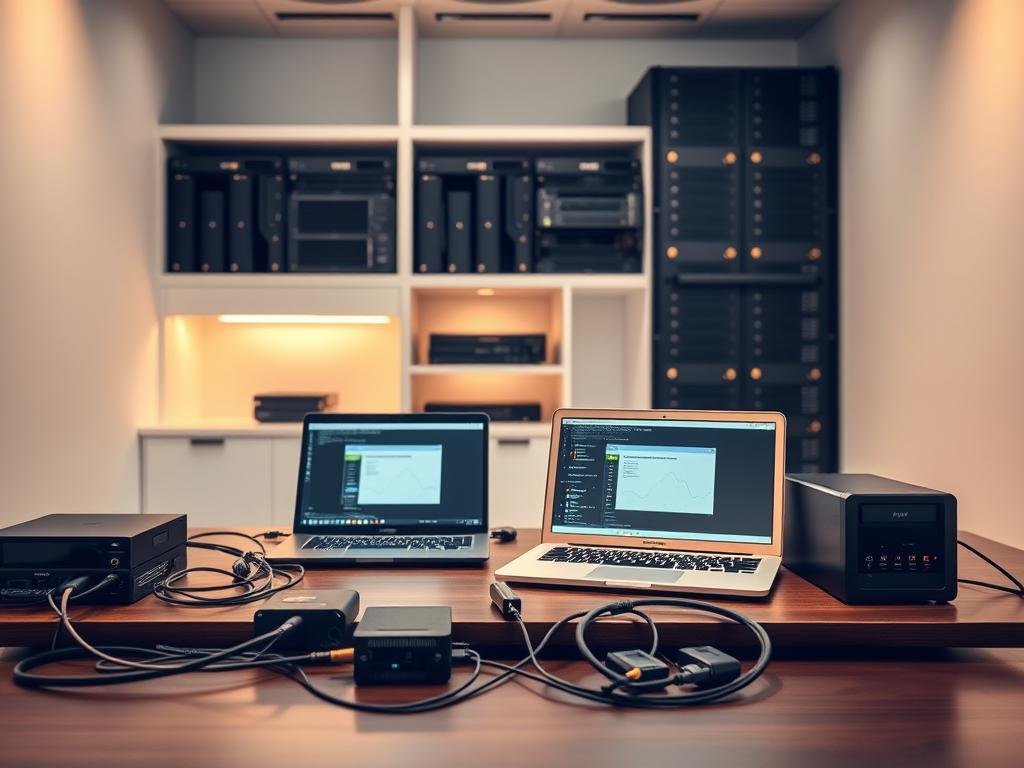
By implementing these backup strategies, you can significantly reduce the risk of data loss and ensure that your valuable information is protected.
Recovering Data from a Non-Responsive Device
A non-responsive device doesn’t mean your data is lost forever. There are ways to get it back. Reasons for a non-responsive smartphone include software issues, physical damage, or hardware failure. You can try several methods to retrieve your valuable data.

Safe Mode Recovery
Try booting your smartphone in safe mode first. Safe mode loads with minimal apps, helping to bypass third-party app issues. To enter safe mode, press and hold the power button until it starts. Then, release the power button and hold down the volume down button.
If it boots in safe mode, you can backup or transfer your data to another device.
Using Recovery Software
If safe mode doesn’t work, recovery software can help. There are many tools for recovering data from Android or iOS devices. Make sure to use software that supports your device model.
Follow the software’s instructions carefully to avoid losing more data. For more on recovering data from an Android phone with a broken screen, visit this link.
Connecting to a Computer
Connecting your non-responsive smartphone to a computer is another option. If your device is recognized, you can transfer data to the computer. For Android, enabling USB debugging before it became non-responsive is key.
Once connected, use the computer to access your device’s storage. This method is simple and effective if your device is partially working.
Utilizing Professional Data Recovery Services
If your smartphone is badly damaged, you might need professional data recovery services to get your files back. These experts are great at getting data from devices that can’t be fixed easily.

When to Seek Professional Help
Think about getting professional help if your phone is badly damaged. This is true if you’ve tried other ways to get your data back and failed. It’s very important if you have data that can’t be replaced.
What to Expect from a Recovery Service
A professional data recovery service will first check your phone’s damage. They will then explain how they plan to get your data back. Expect a detailed explanation of what they will do and how much it will cost.
Cost Considerations
The price for professional data recovery services can change a lot. It depends on how damaged your phone is and how hard it is to get the data back. Things like the damage type, your phone’s model, and the service’s skill level also play a part. Always ask for a clear price before they start.
Knowing when and how to use professional data recovery services helps you make smart choices. This way, you can try to get back your important data from a damaged smartphone.
Recovering Data from a Cracked Screen
Cracked your smartphone screen? You can get your important data back with the right steps. A cracked screen is a big problem, but you can overcome it to get your data.
Techniques for Accessing Your Content
First, you need to get past the cracked screen to access your content. If your phone works, use a USB mouse or other devices to move around. For Androids, turning on USB debugging helps a lot.
Using an HDMI Adapter is also a good way. Connect your phone to a TV or monitor with an HDMI adapter. This lets you see your phone’s screen on a bigger screen, making it easier to get your data. You’ll need an HDMI adapter that fits your phone and an HDMI cable for your TV or monitor.
Using an HDMI Adapter
Using an HDMI adapter is a big help. It shows your phone’s screen on a bigger screen, avoiding the cracked screen. This is great if your phone works but the screen is too damaged to use.
Remote Access Options
Android or iOS users have remote access options. Google’s Find My Device or Apple’s Find My iPhone can help. You can lock your device, erase it, or find it on a map. Some services even let you back up your data to the cloud, so you can get it back even if your phone is broken.
To retrieve deleted smartphone data or access your info, check your cloud services. For example, Google Drive is great for Android users to back up and recover data.
With these methods, you can get your data back from a cracked phone screen. You can use an HDMI adapter, remote access, or cloud services to get your important information.
Extracting Data from Water-Damaged Smartphones
If your smartphone gets wet, you must act fast and right to get your data back. Water damage can cause big data loss if not done correctly.
Do’s and Don’ts Immediately After Water Exposure
When your phone gets wet, the first minutes are key. Here’s what to do and not to do:
- Do turn off your smartphone right away to stop short circuits.
- Don’t try to turn it on or charge it, as this can harm it more.
- Do take off any accessories, SIM cards, or SD cards to help dry it.
- Don’t shake or blow into the ports, as this can push water deeper into the device.
For more tips on handling water damage, check out this resource.
Effective Drying Techniques
Drying a wet smartphone needs patience and the right methods. Here are some good ways to do it:
- Use a desiccant or uncooked rice to soak up moisture. Put your phone in a container with the desiccant or rice, making sure it’s fully covered.
- Keep your phone in a dry, cool spot. Don’t use heat like hair dryers, as it can damage the inside parts.
Risk of Short Circuits
Short circuits are a big risk with water-damaged phones. When water hits the electrical parts, it can cause a short circuit. This can lead to permanent damage.
| Cause | Effect | Prevention |
|---|---|---|
| Water exposure | Short circuit | Immediate shutdown |
| Attempting to turn on | Further damage | Avoid turning on |
| Charging the device | Electrical surge | Avoid charging |
Knowing the risks and taking the right steps can help you get your data back. Acting fast and using the right drying methods can greatly improve your chances of smartphone data retrieval and phone data recovery.
Restoring Data from Cloud Services
If you’ve backed up your data to the cloud, restoring it is easy. This can help you recover your lost phone data. Cloud services make it simple to get your information back from any device. To do this, you need to access your cloud backup, sync your devices, and handle deleted files.
Accessing Your Cloud Backup
To get to your cloud backup, just follow these steps:
- Visit your cloud service provider’s website or open the app on your new device.
- Log in with your credentials.
- Go to the backup settings and pick the data you want to restore.
Android users can check Google’s support page for help on backing up and restoring data.
Synchronizing Devices
Syncing your devices keeps your data the same on all platforms. Here’s how:
- Make sure you’re logged in with the same account on all devices.
- Turn on sync or backup on each device.
- Wait for the sync process to finish.
Dealing with Deleted Files
If you’ve deleted files by mistake, many cloud services have a trash or recycle bin. Here’s how to manage deleted files:
| Cloud Service | Recovery Process | Time Limit |
|---|---|---|
| Google Drive | Go to Trash, select files, and restore | 30 days |
| Dropbox | Go to Deleted Files, select files, and restore | No time limit for paid plans |
| iCloud | Go to Recently Deleted, select files, and restore | 30 to 40 days |
By following these steps, you can easily get your data back from cloud services. This way, you won’t lose important information. Remember, regular backups are key for cell phone data retrieval. So, set up automatic backups to avoid losing data in the future.
DIY Solutions for Data Recovery
DIY data recovery methods can be a lifesaver for your damaged smartphone. They are great when you can’t afford or find professional help.
Unlocking Your Smartphone
First, unlock your smartphone if it’s locked. You might use the unlock code or biometric data if the screen works a bit. For really broken phones, you might need special tools or services to unlock it safely.
Utilizing Recovery Apps
Recovery apps can help get your data back. You install them on a computer and connect your phone via USB. Look for data recovery software made for phones. Make sure it works with your phone’s operating system.
Here’s a look at some recovery apps:
| App Name | Compatibility | Features |
|---|---|---|
| Recovery App 1 | Android, iOS | Recovers contacts, photos, messages |
| Recovery App 2 | Android | Recovers contacts, messages, call logs |
| Recovery App 3 | iOS | Recovers photos, messages, notes |
Risks of DIY Methods
DIY data recovery can work, but it’s risky. Wrongly using software or trying to unlock your phone can lose more data or make it unusable. Always read the instructions and know the risks before starting.
Precautions to Take:
- Backup your data regularly to prevent future loss.
- Research and choose reputable recovery software.
- Avoid using the device extensively until data is recovered.
Knowing the DIY options and their risks helps you decide how to recover your smartphone’s data.
Tips for Preventing Future Data Loss
To keep your smartphone data safe, it’s key to be proactive. Simple steps can greatly lower the chance of losing important info.
Regular Maintenance Checks
Regular checks on your smartphone are vital to avoid data loss. Look for software updates, clean up storage, and check for malware. These steps can spot issues early. For more on data loss, visit https://www.brightdefense.com/resources/data-loss/.
| Maintenance Task | Frequency | Benefits |
|---|---|---|
| Software Updates | As available | Ensures you have the latest security patches and features |
| Storage Cleanup | Monthly | Frees up space and improves device performance |
| Malware Scans | Quarterly | Protects your device from malicious software |
Enhanced Security Features
Turning on extra security features is a must to prevent data loss. Use strong passwords, enable two-factor authentication, and encrypt your data. These steps shield your info from hackers. For tips on keeping your phone safe, see https://digitalvistaonline.com/stop-your-phone-overheating/.
- Use strong, unique passwords for all accounts
- Enable two-factor authentication whenever possible
- Encrypt your smartphone data to protect it from unauthorized access
Best Practices for Handling Smartphones
Smartphone handling tips can also prevent data loss. Be gentle with your device, avoid water, and keep it from extreme temperatures. Careful handling reduces the risk of damage and data loss.
By following these tips, you can greatly lower data loss risks on your smartphone. Regular checks, extra security, and careful handling are key to protecting your data.
Conclusion: Staying Prepared for Data Loss
Being ready for data loss on your smartphone is key. Planning ahead and using good backup solutions can lessen the damage of losing data.
Prior Planning Pays Off
Regular backups and a recovery plan can quickly get your data back. Cloud storage and external hard drives keep your data safe and easy to get back.
Reliable Backup Solutions
Good backup solutions, like data recovery services, give you peace of mind. They help get back deleted data in emergencies.
Next Steps for Recovery
Now you know why being prepared is important. Set up automatic backups and look into data recovery options. This way, you’re ready to get your data back if something unexpected happens.
FAQ
What are the common causes of smartphone data loss?
Data loss on smartphones can happen due to physical damage, software issues, or corruption. Knowing the cause helps find the best way to get your data back.
How do I assess the damage to my smartphone?
First, check for screen damage and water damage. Then, look at internal parts. This helps decide the best way to fix your phone.
What immediate steps should I take after damaging my smartphone?
Turn off your phone right away. Avoid any more damage and keep it dry. These steps help protect your data and increase recovery chances.
How can I recover data from a non-responsive smartphone?
Use safe mode, special recovery software, or connect it to a computer. These methods can help get your data back.
When should I seek professional help for data recovery?
If your phone is badly damaged or DIY methods don’t work, get professional help. Experts can recover data from damaged phones.
How can I recover data from a smartphone with a cracked screen?
Access your content, use HDMI adapters, or remote access. These methods help get data from a cracked screen.
What are the best methods for extracting data from a water-damaged smartphone?
Follow do’s and don’ts after water damage, dry it carefully, and watch out for short circuits. These steps help get data from a water-damaged phone.
How can I restore data from cloud services?
Access your cloud backup, sync devices, and deal with deleted files. These steps help recover lost data from the cloud.
What are the risks associated with DIY data recovery methods?
DIY methods, like unlocking your phone or using recovery apps, can risk more damage or data loss. Know these risks before trying to recover data.
How can I prevent future data loss on my smartphone?
Regular maintenance, enhanced security, and smart handling can prevent data loss. Follow these best practices to keep your data safe.
What is the importance of backing up my data regularly?
Regular backups prevent data loss. Use cloud storage, external drives, and set up automatic backups. This keeps your data safe and easy to recover.
How can I recover lost phone data using data recovery services?
Data recovery services can get back lost data from damaged phones. They use special techniques and tools for this.
What are the benefits of using mobile data recovery services?
Mobile data recovery services can fix damaged or corrupted phones. They offer a reliable way to get back important data.
Can I retrieve deleted smartphone data using recovery software?
Yes, recovery software can find and recover deleted files. It scans your device to do this.
How can I recover data from a smartphone that is no longer functional?
For a non-functional phone, try professional services or special recovery methods. Connecting it to a computer is also an option.
