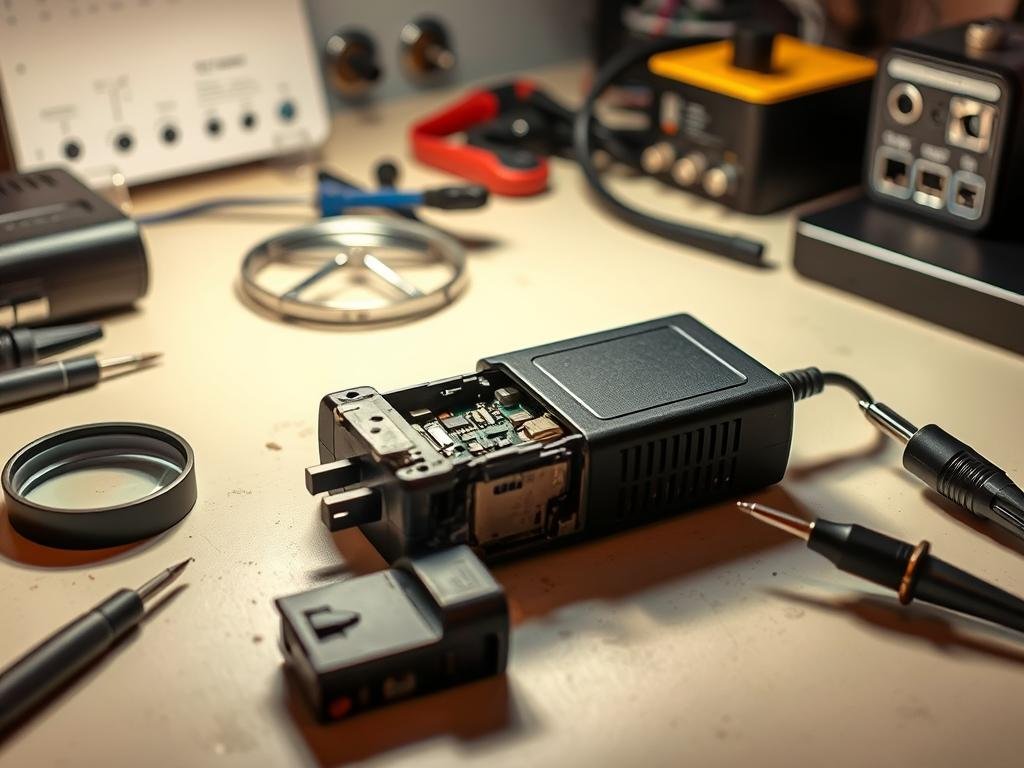A broken charger can really mess up your day. But, there are easy ways to fix it before you have to buy a new one. This guide will show you how to repair your power adapter and get back to your normal routine.
Fixing a damaged power adapter saves money and helps the planet. By learning a few basic repair skills, you can make your devices last longer. This guide will teach you how to fix common problems with your power adapters.
Key Takeaways
- Learn how to diagnose common issues with your power adapters.
- Discover simple repair techniques to fix frayed cables and malfunctioning adapters.
- Understand the benefits of repairing your power adapters, including cost savings and reduced electronic waste.
Understanding Damaged Power Adapters
Damaged power adapters can really mess up your day. Knowing the signs of damage helps you fix it fast. A bad adapter can make your device work poorly, be unsafe, or even stop working.
Common Signs of Damage
Spotting a damaged power adapter early can save you a lot of trouble. Look out for:
- Frayed or cut cords
- Loose or broken connections
- Visible burn marks or signs of overheating
- Intermittent power supply
Checking your power adapters often can catch these problems early.
Risks of Using a Damaged Adapter
Using a damaged power adapter is risky. It can lead to:
| Risk | Description |
|---|---|
| Electrical Shock | Damaged adapters can expose internal wiring, leading to electrical shock. |
| Fire Hazard | Overheating or short circuits can cause fires. |
| Device Damage | Irregular power supply can damage your devices. |
For more on why power adapters get damaged, check this resource.
Importance of Immediate Action
Act fast if you see damage on your power adapter. It keeps you safe and stops more damage to your devices. If you spot any damage, think about repairing or replacing it right away.
Types of Damage You Might Encounter
First, you need to figure out what’s wrong with your damaged laptop charger. Power adapters can face many problems. These range from simple physical damage to complex internal failures.
Physical Damage: Cords and Connectors
Physical damage is a common issue with power adapters. This includes frayed cords, broken connectors, or damaged casings. For example, a frayed cord can expose wiring, risking electrical shock or fire.
To check for physical damage, look closely at the cord and connectors. Look for any signs of wear or breakage.

Internal Failures: Circuit Issues
Internal failures happen when the power adapter’s circuitry has problems. This could be due to a manufacturing defect, overheating, or electrical surges. If your adapter isn’t working but looks fine, it might have an internal circuit issue.
Checking for internal failures means opening the adapter’s casing. This should be done carefully, preferably by someone experienced. For more info, check Dell’s support page on identifying AC adapter damage.
Burn Marks and Heat Damage
Burn marks or signs of heat damage are clear warning signs. They can come from overheating, electrical surges, or using the wrong charger. Burn marks on the adapter or nearby areas mean it’s not safe to use.
Heat damage can also harm the adapter’s components. This can lead to more problems or safety hazards.
| Type of Damage | Description | Potential Risks |
|---|---|---|
| Physical Damage | Frayed cords, broken connectors | Electrical shock, fire hazard |
| Internal Failures | Circuitry issues, manufacturing defects | Malfunction, electrical shock |
| Burn Marks/Heat Damage | Overheating, electrical surges | Fire hazard, component failure |
Knowing about these types of damage is key to fixing your damaged adapters. By identifying the problem, you can repair or replace the damaged parts. This keeps you safe and your device working well.
DIY Inspection Techniques for Power Adapters
DIY inspection can help you find problems with your power adapters early. Regular checks can prevent dangers and keep your devices safe.
Visual Inspection Tips
First, look at your power adapter for any damage. Check for:
- Frayed cords or broken connectors
- Cracks or breaks in the adapter’s casing
- Burn marks or signs of overheating
Seeing these signs means your power adapter might need to be replaced to avoid more problems.
Testing with a Multimeter
For a deeper check, use a multimeter to test your power adapter’s voltage. This can show if it’s working right. Here’s how to do it:
- Set your multimeter to the DC voltage setting.
- Connect the multimeter leads to the adapter’s output.
- Compare the reading to the adapter’s rated output.
If the reading is way off from what it should be, there might be a problem inside the adapter.
Assessing for Overheating
Overheating is a common problem with damaged power adapters. See if your adapter gets too hot when you use it. If it does, it could mean there’s a problem inside. Always unplug the adapter before checking it to stay safe from electrical shock.
By using these DIY methods, you can troubleshoot your power adapters and see if they need to be replaced.
Simple Fixes for Physical Damage
Damaged Power Adapters can often be fixed with simple repairs. First, you need to check the damage. You can usually fix it yourself, saving money and time.
Repairing Frayed Cords
Frayed cords are common in power adapters. Start by checking how bad the damage is. If it’s near the plug or adapter, you might need a new cord or adapter.
For small frays, use electrical tape to cover the area. For bigger damage, you might need to solder the wires back together for a strong connection.
Replacing Incompatible Connectors
Sometimes, the connector on your adapter gets damaged or doesn’t fit your device. To fix it, buy a new connector that fits and solder it onto the adapter’s circuit board. Make sure the new connector is the right size for your adapter.
Reinforcing Weak Joints
Weak spots, like where the cord meets the plug or adapter, can be fixed. Use adhesives or additional insulation to strengthen them. A little hot glue can help a lot.
You can also use electrical tape or heat shrink tubing. These methods keep the connection safe without harming it.
With these easy fixes, you can make your power adapter last longer. Always remember, safety first. If you’re not sure about a repair, get help from a pro.
When to Replace Your Power Adapter
Replacing a power adapter might be necessary if repairs are not feasible or cost-effective. Knowing when to replace instead of repair can save time and keep your devices safe.
Signs that Repair is Not Feasible
If your power adapter shows signs of severe damage, such as burn marks, melting, or significant physical trauma, it may be beyond repair. Trying to fix it could risk electrical shock or fire. It’s important to assess the damage carefully before deciding on the next steps.
Another indicator that repair might not be feasible is if the adapter’s internal components are damaged. For instance, if the circuit board is burnt or the internal wiring is compromised, it may not be cost-effective or safe to repair. In these situations, replacing the adapter is often the best course of action.

Choosing the Right Replacement Adapter
When selecting a replacement adapter, ensure it’s compatible with your device. Check the device’s manual or manufacturer’s website for specifications on the required adapter type and voltage. Choosing the right AC adapter involves considering factors such as power output, connector type, and voltage rating to ensure safe and efficient operation.
- Verify the adapter’s voltage and current ratings match your device’s requirements.
- Ensure the connector type is compatible with your device.
- Consider the adapter’s power output to ensure it can handle your device’s needs.
Importance of Quality and Compatibility
Using a high-quality, compatible replacement adapter is vital for the safety and longevity of your device. A compatible adapter ensures that your device receives the correct voltage and current, preventing damage or malfunction. High-quality adapters also come with safety features like overcurrent protection and thermal protection, reducing electrical hazards.
When buying a replacement adapter, look for products from reputable manufacturers that follow safety standards and regulations. This ensures the adapter’s reliability and compatibility with your device.
Utilizing Warranty and Manufacturer Support
Before you try to fix a broken power adapter, check if it’s covered by warranty. Many adapters can be fixed or replaced for free, saving you money and time.
Checking Your Warranty Status
First, see if your adapter is under warranty. Look on the manufacturer’s website or in your device’s manual. For example, Apple’s warranty info is at https://www.apple.com/ca/legal/warranty/products/accessory-warranty-english.html. It’s easy to check and might solve your problem fast.
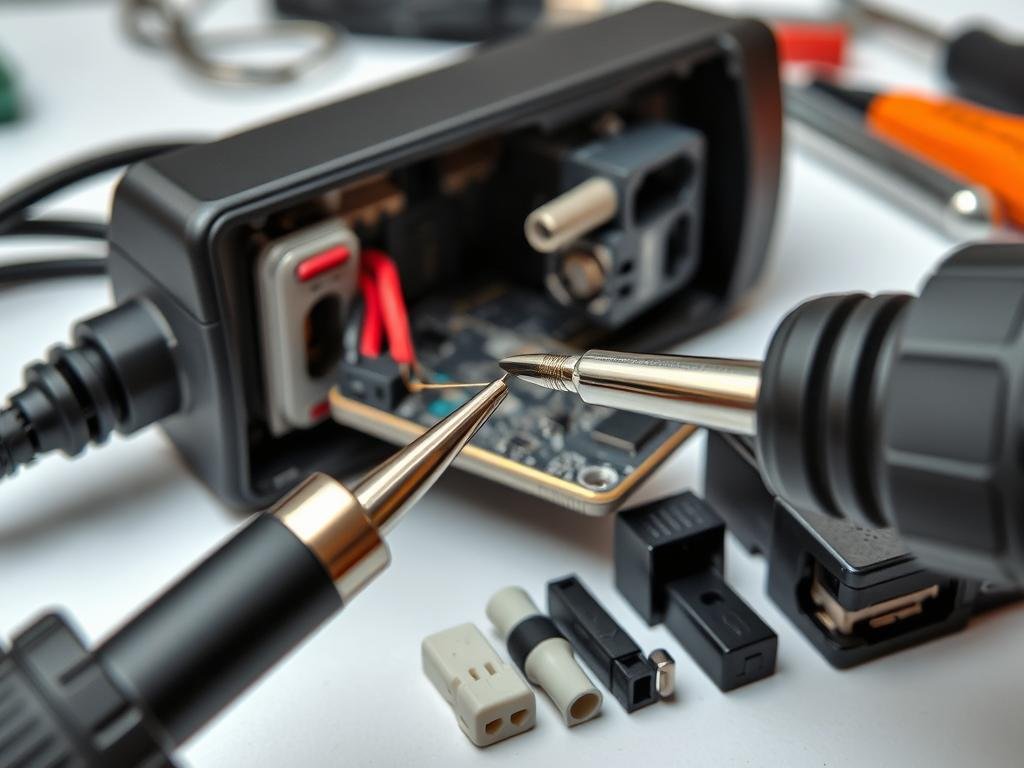
Contacting Customer Support
If your adapter is under warranty or you’re not sure what to do, call the manufacturer’s support. They can tell you how to fix or replace your adapter. Have your device’s serial number and a clear description of the problem ready.
A top electronics maker says, “Talking to customer support can make fixing a damaged power adapter easier, even with warranty claims.”
Following Manufacturer Recommendations
After talking to support, do what they say. They might want you to send the adapter for repair or replace it. Following their advice makes sure your device is fixed right and keeps your warranty valid.
Using warranty and manufacturer support helps fix damaged power adapters quickly. This way, you can keep working or enjoying your day without interruptions.
Safe Disposal of Damaged Power Adapters
When your power adapter breaks, think about how it affects the environment. Old laptop chargers have materials that can harm if not thrown away right.

Environmental Considerations
Throwing away electronic waste is bad for our planet. These items have toxic stuff like lead and mercury. If they end up in landfills, they can pollute soil and water.
To help, we should dispose of them carefully. Look if your area has recycling for electronic waste. Many places have special spots for hazardous items like old electronics.
Recycling Options
Recycling is a good way to get rid of damaged power adapters. Many companies and stores have programs to take back old electronics. You can also look for local recycling centers that accept e-waste.
- Check with the manufacturer for take-back programs or recycling recommendations.
- Visit local electronics retailers to see if they participate in e-waste recycling.
- Search online for “electronic waste recycling near me” to find local facilities.
For more info on getting rid of damaged power cables, visit https://powerwhips.com/ways-to-dispose-of-old-or-damaged-power-cables/. They have tips on safe ways to throw them away.
Local Disposal Guidelines
Knowing how to dispose of damaged power adapters is key. Your area might have special rules or events for throwing away e-waste.
- Contact your local waste management agency to inquire about e-waste disposal guidelines.
- Participate in community collection events for hazardous waste.
- Properly prepare your damaged power adapters for disposal by removing any personal data storage devices.
By recycling or disposing of damaged power adapters the right way, we help the planet. We also save important resources.
Preventive Measures for Future Use
By being proactive, you can avoid damaging your power adapters. Simple habits and careful use can make a big difference. This keeps your adapters working well for longer.
Proper Storage Techniques
Storing your power adapters right is key. Don’t wrap cords too tight, as it can harm the wires inside. Keep them in a cool, dry spot, away from sunlight.
Use a protective case or bag when not in use. This is vital for many adapters or if you travel a lot. It helps prevent damage.
Routine Maintenance Tips
Regular checks can spot problems early. Look for frayed cords or loose connections. Also, clean dust to avoid overheating.
Test your adapters often to make sure they work. Use a multimeter to check the voltage.
| Maintenance Task | Frequency | Benefit |
|---|---|---|
| Visual Inspection | Weekly | Early detection of wear and tear |
| Cleaning | Monthly | Prevents overheating and damage |
| Multimeter Testing | Quarterly | Ensures correct voltage output |
Educating Household Members
Teach everyone in your home how to handle adapters carefully. Explain the right way to use, store, and maintain them.
This education helps everyone keep adapters safe. It makes them last longer and keeps your home safer.
Key Takeaways:
- Store power adapters properly to prevent physical damage.
- Perform regular maintenance checks to identify problems early.
- Educate household members on proper handling and care of adapters.
Conclusion: Keeping Your Power Adapters Safe
Keeping your power adapters in good shape is key for your devices’ long life and safety. Knowing when they’re damaged and acting early can stop big problems. This helps avoid dangers from bad power adapters.
Key Takeaways
You now know how to spot and fix damaged power adapters. Regular checks can spot issues early. This could save you from expensive repairs.
Staying Vigilant
Make it a routine to check your power adapters often. This simple step can greatly lower accident risks. It also keeps your devices working right.
Further Assistance
If you need more help with power adapter care, check the manufacturer’s site. Or talk to a certified electrician. Staying informed helps keep your adapters safe and working well.
FAQ
What are the common signs of a damaged power adapter?
Look out for frayed cords, loose or broken connectors, burn marks, and overheating. If you see these signs, act fast to avoid damage or safety risks.
Can I repair a damaged power adapter myself?
Yes, you can fix some issues like frayed cords or loose connectors yourself. But, if the damage is inside or serious, it’s best to get a new one or ask a pro.
How do I test if my power adapter is working correctly?
Use a multimeter to check the voltage. Compare it to the adapter’s rated voltage to see if it’s working right.
What are the risks of using a damaged power adapter?
Using a bad adapter can cause electrical shock, fires, or harm your device. Fixing it quickly is key to safety and reliability.
How do I choose a suitable replacement power adapter?
Make sure the new adapter fits your needs, like voltage, current, and connector type. Buy from trusted brands or authorized sellers for quality and safety.
Can I recycle my damaged power adapter?
Yes, many places have programs for recycling old electronics. Check with your local government or stores to find a recycling spot near you.
How can I prevent damage to my power adapters in the future?
Keep adapters in good condition by storing them right, avoiding overloading, and doing regular checks. Teach others in your home how to handle adapters safely.
What should I do if my power adapter is stil under warranty?
If it’s under warranty, contact the maker’s customer service. They can help with repair or replacement.
How do I properly dispose of a damaged power adapter?
Look up local rules for throwing away electronic waste. You can also recycle it through the maker’s program or at a recycling center.
Can a faulty power adapter damage my device?
Yes, a bad adapter can harm your device. It might cause power surges, overheating, or electrical shock, damaging your device’s parts.
How can I fix a broken power supply or faulty adapter?
For simple problems, like frayed cords or loose connectors, you can try fixing them yourself. But, for deeper issues, it’s safer to get a new one or seek help from a pro.